Is it possible to create exceptions to country blocking based on the destination URL?
This thread was automatically locked due to age.
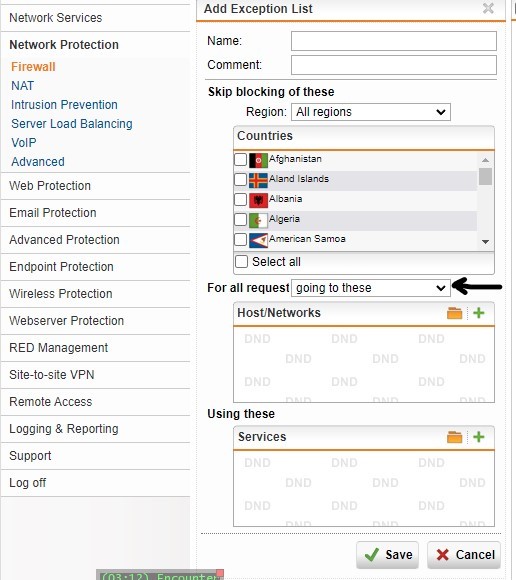
This is under the Firewall > Country Blocking Exceptions tab. Use the pulldown where its marked and change your selection.
Also in your Country Blocking, you can change the pulldown next to the country you are blocking. If you want to block only traffic going TO a country, change the pulldown to 'To'. It will allow traffic coming from that country if you need it. Otherwise, you can choose 'All' and add these exceptions to the rules.
XG 19.5 GA 64-bit | Intel Xeon 4-core v3 1225 3.20Ghz
16GB Memory | 500GB SSD HDD | GB Ethernet x5
Amodin answered the question for FQDNs. I usually only select "From" in Country Blocking as too many good IPs (Amazon, etc.) are in places like China.
Cheers - Bob
Amodin answered the question for FQDNs. I usually only select "From" in Country Blocking as too many good IPs (Amazon, etc.) are in places like China.
Cheers - Bob