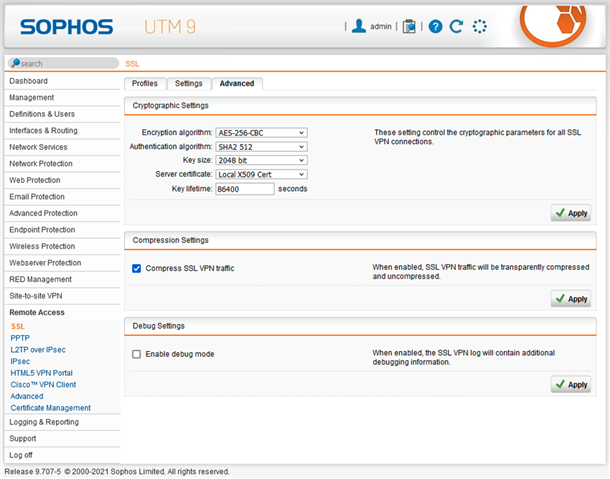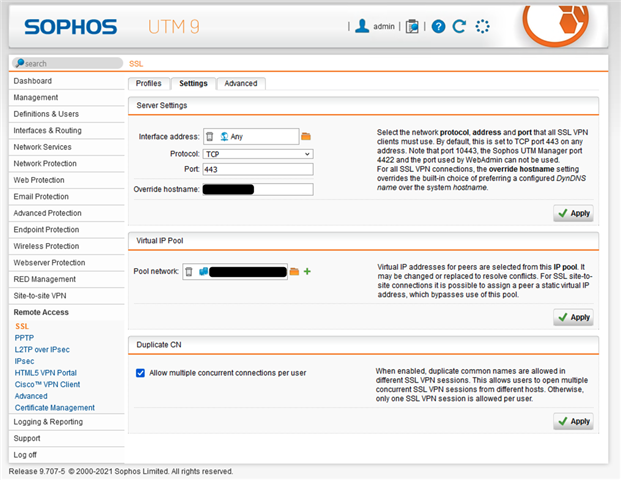Hi all!
We are using SSL VPN and facing severe performance issues all the time. When using RDP, the desktop sometimes freezes and copying files to and from the remote desktop takes very long (about 1MB/s, the connections are capable of 10MB/s (home office and office itself)). A few days ago, when many people were using the terminal server, it was not usable at all. It kept freezing all the time. However, when accessing the terminal server on-site it was not a problem.
The performance issues also occur when connecting to a server via SMB. We have disabled IPS, TCP/UDP/ICMP flooding protected, etc. but it is still slow. The IPS logs are empty. The connection is also slow when nobody else is using anything in our network, therefore the network itself cannot be the bottleneck.
Is there anything we can do to find out what the reason for our problems is?
Thank you very much!
Edit: when using SCP, I get much better performance results (download 10MB/s, what I was expecting).
This thread was automatically locked due to age.