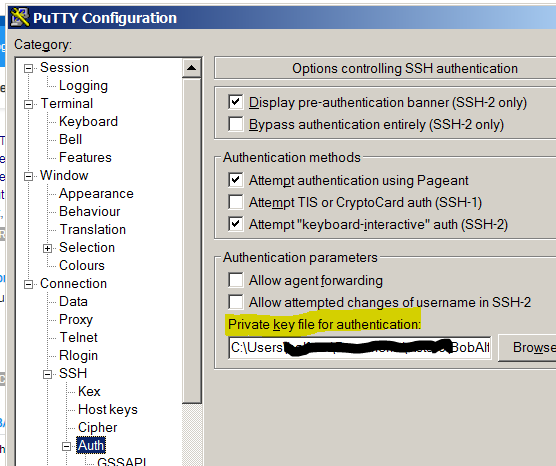I am new to the Sophos SG 310 and wanted to access the GUI. I was given the username and password to the GUI. When I connect to the wireless network that SG 310 has firewalled I noticed its IP address is 172.168.400.1 but the IP Address my computer is given is 172.168.401.x
Inserting the 172.168.400.1 into a browser states the site cannot be reached.
Any tips on getting me to the login page is appreciated.
This thread was automatically locked due to age.