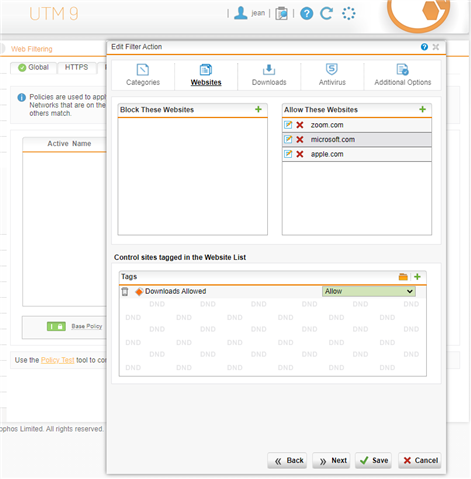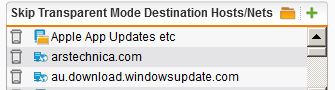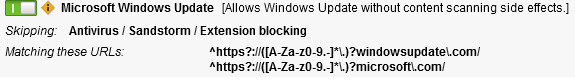I've added every manner of exclusion for everything from microsoft.com and sub-domains as well as windowsupdate.com and subdomains but it wasn't prevent blocking updates.
After reading posts that seem to suggest this is an "undocumented feature" introduced in 9.6 I think (I'm on 9.7) and saying a Transparent Mode Skiplist had to be added, I did that.
Problem is I had to put my internal network on the source hosts/net skip list for it to work. Does that not mean I've effectively turned off web filtering for my internal network? If so, that seems to defeat the purpose. Is there a better way to do this?
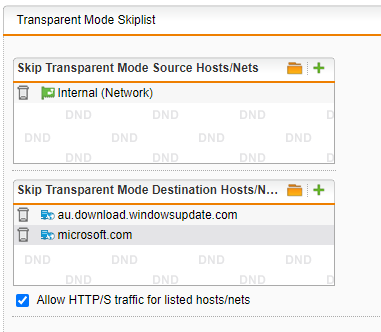
This thread was automatically locked due to age.