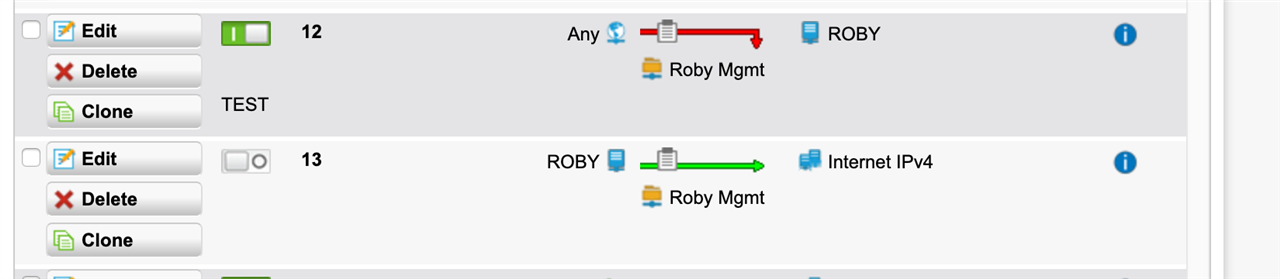Hello,
i have my vacuum bot installed and connected to my home wifi. I can manage the bot via the app on my smartphone, working fine. But i saw, when im out of the house, not connected to Wifi, and connected to GSM Connection and start the Robot Management APP, i can manage the settings without beeing in the Home WLAN.
Under Firewall Rules i have defined:
Source: Robot Network Definition
Services:
Port 58866 UDP
Port 8883 TCP
Destinations:
Internet IPv4
Is there a way to prevent this, that only when im at home in my WLAN can manage the Robots settings?
Thx
Best regards
Sally
This thread was automatically locked due to age.