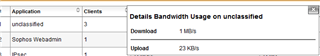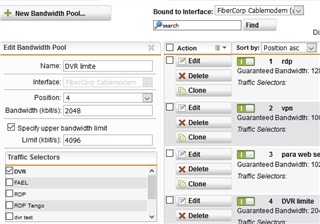Hello,
i'm having an issue with an UTM 9.703 in which there's forwarded custom port(in a group) maxes out a WAN uplink.
The interface has the QoS limits set according to the correct BW(and turned on), and limit uplink/downlink and equalizer are all set.
In the network monitor, that traffic appears as "uncategorized" so i can't shape from there (it's a custom port).
i've created the QoS rules like this:
traffic selector any to any, using the service group
i also made the same rule using the specific port for testing.
then i go to BW pool, select the interface and create a rule using the aforementioned traffic selector and then a guaranteed BW of 2mbit and a limit of 5mbit.
Just to be safe i made the same rule but using the specific selector.
yet it's still maxing out the upload (10mbits) at 9.5mbps continously.
also tried a download throttle rule, nothing works
This thread was automatically locked due to age.