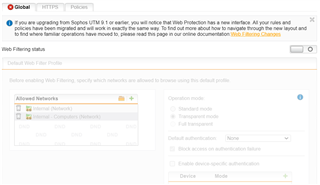I've got Firewall problem with IPv6 port 443 traffic. It was previously running fine, and now it's not.
IPv6 port 443 traffic is getting blocked with a 60002 rule.
with a firewall detail of
Resulting in my IPv6 client machines being severely blocked:
I'm using the following firewall rule that SHOULD let all of the IPv6 443 packets through. The "Internet" and "Internet IPv6" entries are what normally exist in the firewall rule. the fb1 through fb7 items are seven different Facebook IPv6 entries that I just used for testing. If I put the 'blocked' IPv6 entries into one of the fb1 entries, the traffic passes through the system, and stops showing up in the firewall log. Since IPv4 traffic flows OK, it appears there's something 'wrong' with the "Internet IPv6" description:
The internal computer interface is as shown here:
the HTTPS service is described here:
Firmware is currently at;
And, now, here's the problem / solution...
The Internet IPv6 is system controlled and is what caused my grief.
I've had one IPv6 supplier (ATT) for many years, and I recently added a second IPv6 supplier (DCM). This is when the trouble started.
When I just had one 'IPv6 default gateway', the comment below said that anything bound to the selected ATT interface. All worked well.
When I added the DCM route as another 'IPv6 default gateway', the view shown below switched to the DCM interface. IPv6 started blocking as shown above.
If I unclicked the default gateway button on the DCM interface, the definition below flipped to 'Unresolved'. IPv6 was still blocked as shown above.
If I go to the ATT interface, unclick the IPv6 default gateway, save that. Then click the IPv6 default gateway back on, the view network definition shown below will select ATT and the IPv6 traffic will pass correctly.
It appears there's something wrong with how multiple default gateways are selected in IPv6. I'm working around this by only selecting the one IPv6 supplier, ATT.
Help????
Mark
This thread was automatically locked due to age.