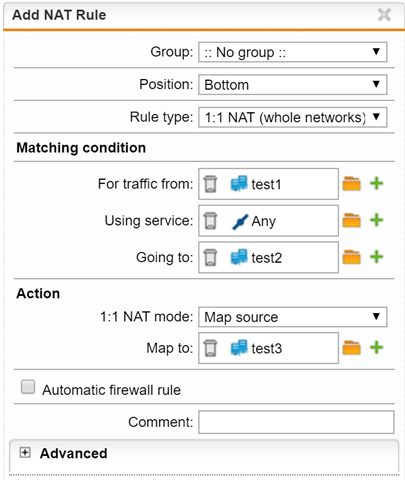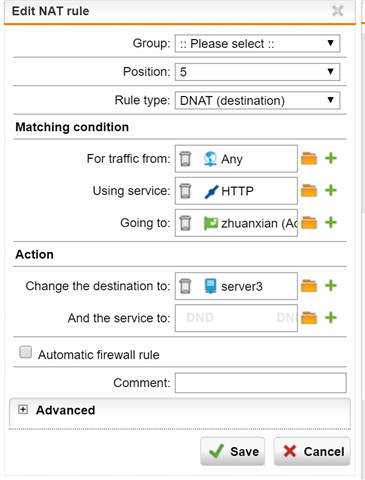hello everyone
I am configuring UTM9 ,This is my first time configuring SOPHOS products
I want to know in UTM9 ,1:1NAT = static nat
in DNAT,how to config mappedport?
such as 172.16.1.23:80(http)----mapped--- 1.1.1.1:2323
customize port 2323 Where to fill in?
source addresss: test1 (172.16.1.0/24)
destination address: test2(172.17.1.0/24)
1:1 NAT mode :map source
test1(172.16.1.0/24)------------test3(172.18.1.0/24)
1:1 NAT mode :map destination
test1(172.16.1.0/24)------------test2(172.17.1.0/24)
zhuanxian (http)-------mapped-------server3(http) ?
This thread was automatically locked due to age.