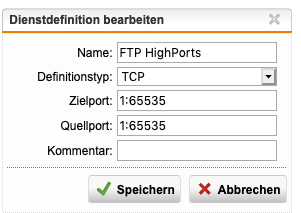Hi there,
i try to ask my Question in English to get more answers. But normally i'am German.
So my Problem is that i have now a SG210 and actually for my uses Configured without any Problems.
But the only Problem i have is to get an Connection to an FTP Server in the WWW.
The Connection will be established when i disable TLS connection in FileZilla, but with activated TLS nothing happens.
What can i do? I have tried different solution wich i found in this community or in the WWW, but nothing helps.
I tried the FTP Proxy but this wouldn't work for me too.
When i establish a connection without the Sophos UTM SG210, so directly trough my Router, everything works well.
So for better understanding here are some information i get from the UTM and Filezilla and some configurations i set and get out.
######
- The FTP Helper is activated!
###
-The UTM Firewall Log:
| 11:46:38 | Standard-VERWERFEN | TCP |
|
→ |
|
|
When i select that TLS will not be used, this comes out:
| 11:50:56 | FTP-Datenverbindung | TCP |
|
→ |
|
|
###
- The Log from FileZilla:
Status: Resolving address of xxx.kasserver.com
Status: Connecting to 85.xx.xx.x:21...
Status: Connection established, waiting for welcome message...
Status: Initializing TLS...
Status: Verifying certificate...
Status: TLS connection established.
Status: Logged in
Status: Retrieving directory listing...
###
I hope this is enough information.
This thread was automatically locked due to age.