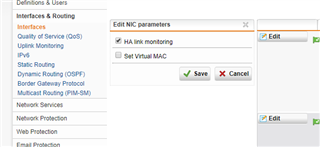Hey Guys, just wanted to see if you could point me into the right direction. I have a software appliance running on a Hyper-V server windows 2010 with 15G or RAM and 512GB of disk. Nothing else runs on it. The machine is strictly dedicated to UTM9.
When I fist build it, the speeds were just fine 200Mbps/200Mbps. No major changes, beside some NAT rules for port forwarding that were made. I've also disabled them later during the testing with the same results.
Recently the speeds dropped to 10/20Mbps. I've connected my laptop directly to ISP router and was able to regain 200/200 speeds.
I've read a few post in Sophos communities, but still no luck. I've disabled all types of network protections, Anti-DDoS, web filtering, anti-portscan...etc but nothing has changed.
The hardware performance are steady at CPU=8%, RAM=10-15%, Log Disk=1%, and Data Disk=7%. All the hardware resources (windows machines) all dedicated to UTM.
I checked the Interface settings, under advanced and all set to 1000Mbps respectfully.
The windows Machines NIC's all set to 1Gb under hardware performance.
Everyone's help is greatly appreciated.
This thread was automatically locked due to age.