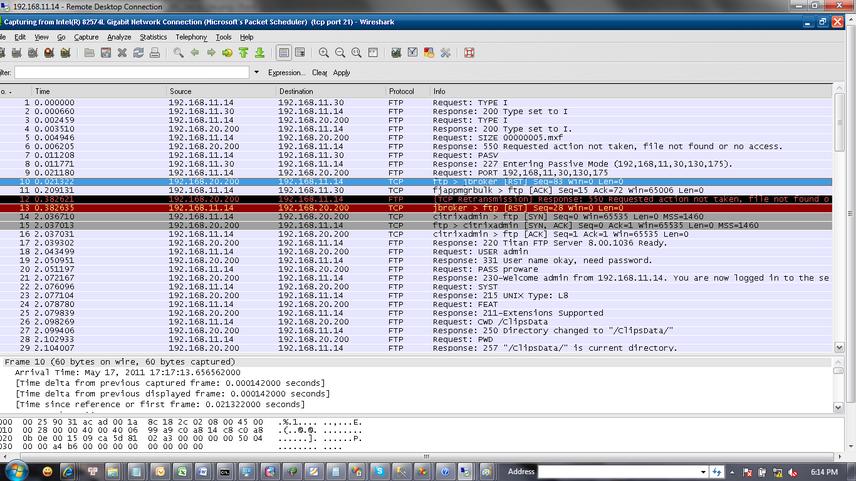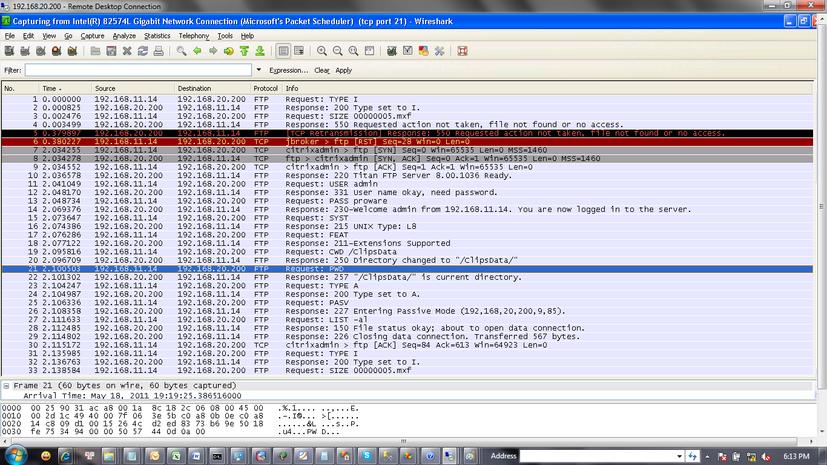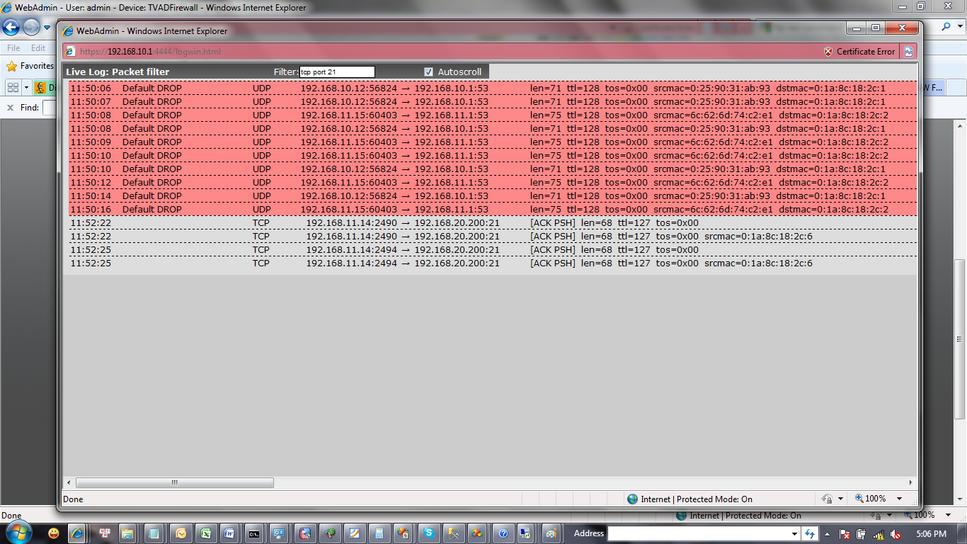I have problem with FTP transfer when using ASG 425, V8.
Our customer requires files are transfered from one FTP Server (A) to other FTP Server (B). These two FTP servers are on different networks.
A: 192.168.11.30/24
B: 192.168.20.200/24.
the software controls file transferring is on computer (C) in the same network with (A): 192.168.11.14/24. I have installed Flash FXP as FTP Client because it can support FTP Site to Site transfer.
I have turned off all firewall rules on ASG, (allow every protocol/service on any network), turn off IPS.
I have created Static Route for routing between two networks.
The problem as following:
if (A), (B), (C) on the same network, every thing is OK.
if (A), (B), (C) on different network as the above, It cannot transfer file from FTP A to FTP B.
I think problem is from routing on ASG. Please help me to solve this problem, any your idea is very useful for me, thank you very much.
The following is my network diagram and some configuration and test:
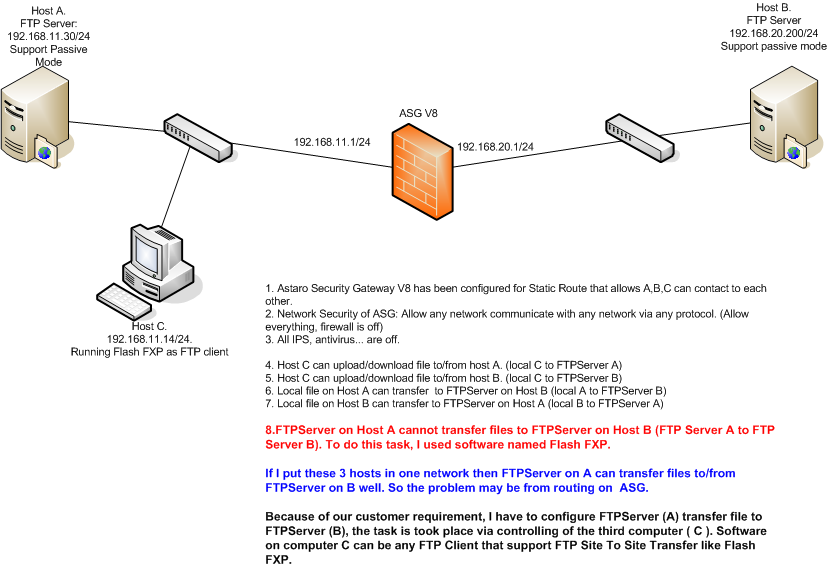
This thread was automatically locked due to age.