I have problem with CPU LOAD on ASG320 with 7.400 version.
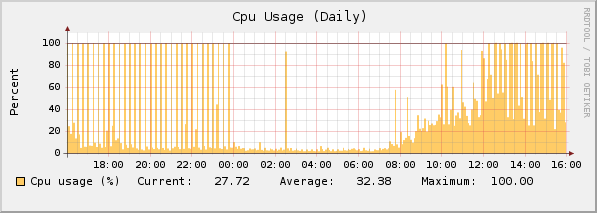
My Process List:
where you can find proces use about 40% CPU
USER PID %CPU %MEM VSZ RSS TTY STAT START TIME COMMAND
root 1 0.0 0.0 720 280 ? S Feb27 0:01 init [3]
root 2 0.0 0.0 0 0 ? RN Feb27 0:00 [ksoftirqd/0]
root 3 0.0 0.0 0 0 ? S
root 22039 0.0 1.4 30888 15392 ? R 15:23 0:00 \_ confd [worker[:P]rpc]
root 2902 0.0 1.0 13692 10652 ? Ss Feb27 6:09 dns-resolver.plx
root 2936 0.0 0.5 8172 5244 ? S Feb27 0:14 /usr/local/bin/sysmond
root 3012 0.0 0.9 15816 10204 ? Ss Feb27 0:01 /var/aua/aua.bin
root 21703 0.1 0.0 0 0 ? Z 15:23 0:00 \_ [aua.bin]
root 3018 0.0 1.2 19364 13248 ? S Feb27 5:32 /usr/local/bin/notifier.plx
root 3054 0.0 0.0 1804 712 ? Ss Feb27 0:00 /usr/sbin/cron
root 20354 0.0 0.0 1828 560 ? S 15:17 0:00 \_ /usr/sbin/cron
root 20355 0.0 1.2 16308 12680 ? SNs 15:17 0:00 \_ /usr/local/bin/gen_inline_reporting_data.plx
root 3119 0.0 0.0 1760 448 ? Ss Feb27 0:00 /usr/local/bin/asg_ha_zeroconf
postgres 3144 0.0 0.5 48812 5348 ? S Feb27 0:04 /usr/bin/postgres -D /var/storage/pgsql/data
postgres 3150 0.0 3.3 48948 34944 ? Ss Feb27 0:03 \_ postgres: writer process
postgres 3151 0.0 0.1 48812 1040 ? Ss Feb27 0:03 \_ postgres: wal writer process
postgres 3152 0.0 0.1 49108 1344 ? Ss Feb27 0:00 \_ postgres: autovacuum launcher process
postgres 3153 0.0 0.1 6964 1068 ? Ss Feb27 0:08 \_ postgres: stats collector process
postgres 3997 0.1 3.6 49636 37036 ? Ss Feb27 10:57 \_ postgres: reporting reporting [local] idle
postgres 4282 0.0 3.2 50040 33448 ? Ss Feb27 0:07 \_ postgres: postgres smtp 127.0.0.1(38821) idle
postgres 20358 38.2 5.4 88708 56136 ? Rs 15:17 2:38 \_ postgres: reporting reporting [local] SELECT
postgres 21515 0.1 0.4 50024 4640 ? Ss 15:21 0:00 \_ postgres: postgres smtp 127.0.0.1(51058) idle
root 3195 0.0 6.8 73104 69940 ? S Feb27 0:30 /var/mdw/mdw_daemon.plx
root 3220 0.1 0.8 14152 8856 ? S Feb27 7:21 /usr/local/bin/selfmonng.plx
root 3255 0.0 0.6 13552 6340 ? S Feb27 0:00 \_ [timewarp check]
root 21133 0.0 0.1 2520 1108 ? S Mar01 0:00 \_ /bin/bash /usr/bin/ctasd_connect_check.sh
root 21136 0.0 0.1 3332 1232 ? S Mar01 0:00 \_ /tmp/ctasd -q --timeout=5 --tries=1 http://resolver1.ast.ct
root 3227 0.0 0.0 1500 512 ? Ss Feb27 0:00 /usr/local/bin/daemon-watcher selfmonng.plx /usr/local/bin/selfmonn
root 3228 0.0 0.0 1708 676 tty1 Ss+ Feb27 0:00 /sbin/mingetty --noclear --no-hostname tty1
root 3229 0.0 0.0 1708 656 tty2 Ss+ Feb27 0:00 /sbin/mingetty --no-hostname tty2
root 3230 0.0 0.0 1708 660 tty3 Ss+ Feb27 0:00 /sbin/mingetty --no-hostname tty3
root 3231 0.0 0.0 1712 660 tty4 Ss+ Feb27 0:00 /sbin/mingetty --no-hostname tty4
root 3256 0.4 0.2 3904 2272 ? S
"postgres 20358 38.2 5.4 88708 56136 ? Rs 15:17 2:38 \_ postgres: reporting reporting [local] SELECT"
Do you have more CPU load like me, too?
Regards,
WaMaR
This thread was automatically locked due to age.

