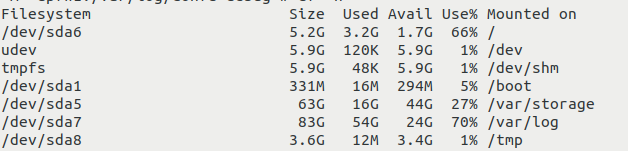Hello,
We have debugging mode turned on, but unsure how to disable it in sophos UTM 9 SG310 firewall. Due to which the confd-debug keep filling up the disk. How can we diable it?
Thanks for the help,
Jesse.
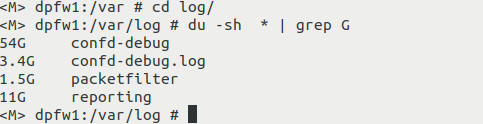
This thread was automatically locked due to age.