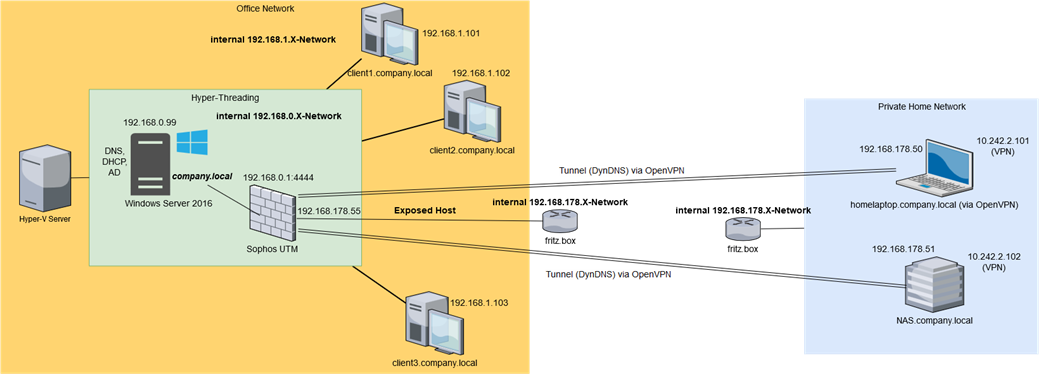Hello guys,
I have a DNS resolution issue:
The NAS has a VPN-Connection with the Sophos UTM and I can access it via my Windows Server using the IP giving from the VPN-Pool (10.242.2.X).
The problem is that I want to use a FQDN name like NAS.domain.local and the resolution of this should be the VPN-Pool-IP. But now I get the local 192.168.178.X IP, which is in the fritzbox-network.
I also use a OpenVPN-connection for my Windows 10 laptop and there the resolution works (LAPTOP.domain.local gives me a VPN-Pool-IP), but I have to mention that for the Tunnel-Adapter I set the following option:
Can someone help me please?
Thanks!
This thread was automatically locked due to age.