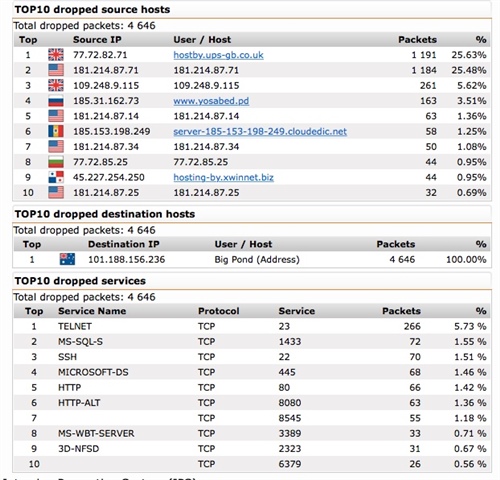I see this site http://hostby.ups-gb.co.uk/ (77.72.82.71) in the daily reports with a large number of dropped packets. The site appears regardless of what external IP address I am connected to.
I have checked whois and it shows the site is registered to an Irish man but not much else. I have tried connecting to the site, but it is not a web site or alive as far as Safari is concerned, site not found.
Anyone with ideas as to what it is?
Ian
This thread was automatically locked due to age.