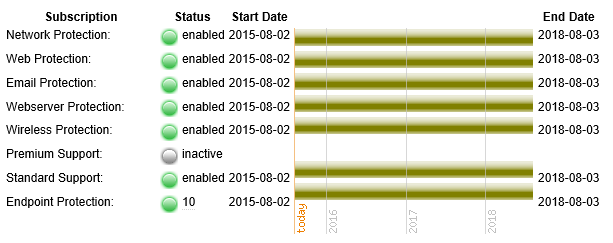Hi all,
I started to take the 'license expiring' warning seriously this morning since I have 7 days left. The problem I ran into is I don't see an option to extend/renew/update the existing license.
All I could find is a way to create a new license which disabled all the useful features of UTM (network, email, and web protect, etc...)
Does the home license no longer include these features? Or am I just renewing the home license in the wrong way?
This thread was automatically locked due to age.