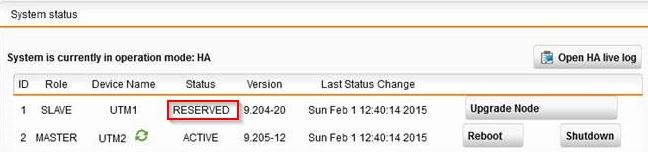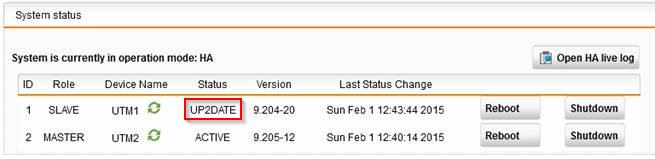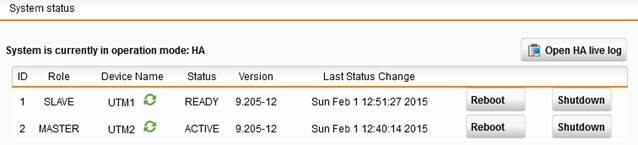Greetings all.
I am running the software appliance in HA mode on two identical Dell Poweredge 2650 servers. I am currently on 9-309-3 and have 9.310-11 waiting to be installed on the system. I am new to the whole HA setup, having just recently made the jump to two physical servers from a single server instance under VMWare (where I had the safety net of snapshots to save me from upgrades gone bad).
I see that there is the option in the HA settings to "Keep Node(s) Reserved During Up2Date", but reading the docs it makes it seem like this is better suited for multiple HA nodes. Do any of you running a SINGLE two-server HA node use this feature? I thought I saw somewhere in a post that it was causing issues (of course I cannot find that now when I search).
I would just like to hear if anyone successfully updates with this feature on without problems with a single Active-Passive HA node, or do I just grit my teeth and go for it and upgrade the "standard" way.
This thread was automatically locked due to age.