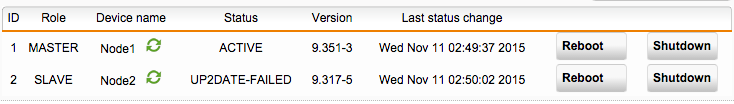Today I wanted to update to the latest 9.351 from my 9.315 but recently there was 9.316 and 9.317 available.
Now the installation failed cause of failed dependencies:
2015:11:11-05:50:01 wall-2 auisys[22912]: You are currently running Version 9.317005, but Version 9.315002 is required for this up2date package.
2015:11:11-05:50:01 wall-2 auisys[22912]:
2015:11:11-05:50:01 wall-2 auisys[22912]: 1. Modules::Logging::msg:46() /</sbin/auisys.plx>Modules/Logging.pm
2015:11:11-05:50:01 wall-2 auisys[22912]: 2. Modules::Auisys::Installer::Systemstep::install:149() /</sbin/auisys.plx>Modules/Auisys/Installer/Systemstep.pm
2015:11:11-05:50:01 wall-2 auisys[22912]: 3. Modules::Auisys::Up2DatePackages::install:143() /</sbin/auisys.plx>Modules/Auisys/Up2DatePackages.pm
2015:11:11-05:50:01 wall-2 auisys[22912]: 4. Modules::Auisys::QueueIterator::process_qfiles:81() /</sbin/auisys.plx>Modules/Auisys/QueueIterator.pm
2015:11:11-05:50:01 wall-2 auisys[22912]: 5. main::main:300() auisys.pl
2015:11:11-05:50:01 wall-2 auisys[22912]: 6. main::top-level:35() auisys.pl
2015:11:11-05:50:01 wall-2 auisys[22912]: |=========================================================================
2015:11:11-05:50:01 wall-2 auisys[22912]: id="371J" severity="error" sys="system" sub="up2date" name="Fatal: Version conflict: required version: 9.315002 <=> current version: 9.317005" status="failed" action="install" package="sys"
2015:11:11-05:50:01 wall-2 auisys[22912]:
2015:11:11-05:50:01 wall-2 auisys[22912]: 1. Modules::Logging::alf:100() /</sbin/auisys.plx>Modules/Logging.pm
2015:11:11-05:50:01 wall-2 auisys[22912]: 2. Modules::Auisys::Installer::Systemstep::install:152() /</sbin/auisys.plx>Modules/Auisys/Installer/Systemstep.pm
2015:11:11-05:50:01 wall-2 auisys[22912]: 3. Modules::Auisys::Up2DatePackages::install:143() /</sbin/auisys.plx>Modules/Auisys/Up2DatePackages.pm
2015:11:11-05:50:01 wall-2 auisys[22912]: 4. Modules::Auisys::QueueIterator::process_qfiles:81() /</sbin/auisys.plx>Modules/Auisys/QueueIterator.pm
2015:11:11-05:50:01 wall-2 auisys[22912]: 5. main::main:300() auisys.pl
2015:11:11-05:50:01 wall-2 auisys[22912]: 6. main::top-level:35() auisys.pl
2015:11:11-05:50:01 wall-2 auisys[22912]: [CRIT-311] Firmware Up2Date installation failed
2015:11:11-05:50:22 wall-2 auisys[22912]: |=========================================================================
2015:11:11-05:50:22 wall-2 auisys[22912]: A serious error occured during installation! (20)
Any ideas?
This thread was automatically locked due to age.