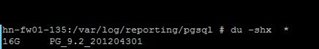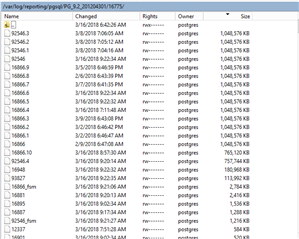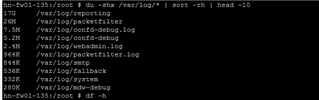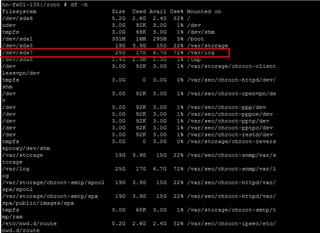Hi,
My Sophos SG135 generated this notification:
Log Disk is filling up - please check. Current usage: 99%
I noticed that the directory below has very large files:
/var/log/reporting/pgsql/PG_9.2_201204301/16775
Could I delete these files manually?
I'm looking forward for your response.
Thank you.
This thread was automatically locked due to age.