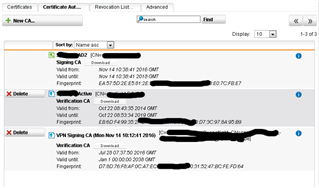Hallo alle,
die Zertifikatsverwaltung spinnt ein wenig. Ich habe das CA-Zertifikat aus dem Windows-Domänen-Controller in die Sophos importiert. Anhand dieser Anleitung: https://community.spiceworks.com/how_to/123163-installing-a-windows-ca-certificate-to-a-sophos-utm
Leider funktionieren nun neu eingerichtete SSL VPN-Verbindungen nicht mehr. Es kommt als Fehlermeldung
Wed Jan 11 09:04:57 2017 VERIFY ERROR: depth=1, error=self signed certificate in certificate chain:
Wed Jan 11 09:04:57 2017 TLS_ERROR: BIO read tls_read_plaintext error: error:14090086:SSL routines:SSL3_GET_SERVER_CERTIFICATE:certificate verify failed
Die vorherig eingerichteten VPN-Verbindungen funktionieren noch. Nun würde ich das gerne rückgängig machen, jedoch kann ich das neue Zertifikat nicht löschen. Obwohl es auch anders im Manager angezeigt wird, beziehen sich die alten VPN-Konfigurationen auch noch auf das ursprüngliche CA-Zertifikat.
Also mein Problem ist kurzgefasst: ich möchte das importierte Zertifikat wieder löschen. Hat wer eine Idee, wie ich das bewerkstellige? Danke schon mal für eure Zeit.
This thread was automatically locked due to age.