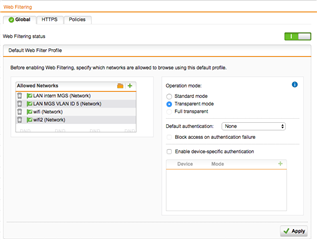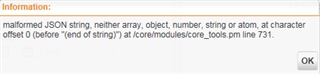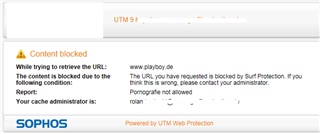Hallo,
wir setzen die UTM9 ein. Web Protection ist eingerichtet.
Seit geraumer Zeit sehen wir im Live Log den geblockten http traffic nicht mehr.
Die Web Protection blockt ohne dass der traffic im live log erscheint.
Weiß jemand Rat?
Firmware: 9.407-3
Pattern Version: 111913
Viele Grüße
Roland
This thread was automatically locked due to age.