Hallo Zusammen!
Ich möchte meine Sophos Access Points in ein eigenes VLAN packen. Hat soweit auch funktioniert. Die Access Points sind in der UTM sichtbar und ich kann mit dem Wifi-Geräten mit den Access Points verbinden. Mit den Geräte über Wifi kann ich auch auf Dienste innerhalb meines LANs zugreifen (Nas etc.). Allerdings bekomme ich mit dem Wifi-Geräten keinen Zugriff auf das Internet. Ich kann auch keine Pings auf die IP-Adresse der UTM senden (kommt kein Ping zurück).
Ich habe zwei VLANS (1 für das "normale Netz" und 3 für die Access Points) beide VLANS liegen auf einem Ethernet-Port der UTM (ETH1). Auf den Switch habe ich den Port zur UTM und zum Access-Point als "tagged" in VLAN 1 und 3 gesetzt.
Die Acess-Points haben alle die VLAN-ID 3. In den Einstellungen vom Wfi habe ich "in VLAN taggen" und dann auf VLAN1 (Hausnetz) eingestellt.
Mit den Geräten im LAN (hängen alle am gleiche Switch mit alle Ports auf VLAN1 untagged) klappt alles wie es soll (Internet und internes Netz).
Damit es vielleicht besser nachvollziehbar ist, habe ich mal einen Soll-Zustand gezeichnet. Ist vermutlich nicht ganz einfach. Das ganze läuft schon länger so, aber ohne das getrennte WLAN (WLAN läuft derzeit noch im Modus "bridge to AP-Lan" auf ETH1).
Jemand eine Idee?
Danke!
Gruß
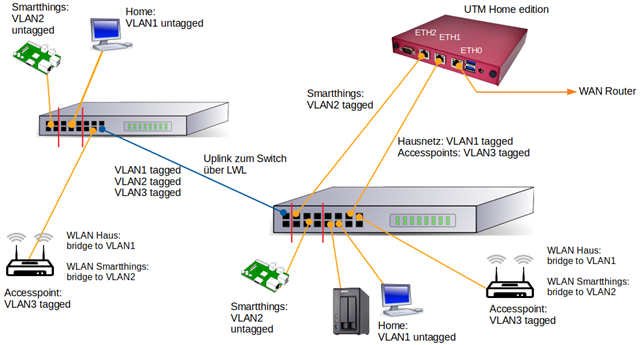
This thread was automatically locked due to age.


