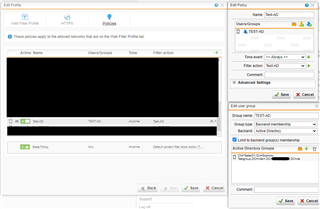Hallo liebe Community,
ich weiß, es gibt schon einige Threads zu dem Thema, jedoch haben mir diese nicht wirklich weitergeholfen, da auch einige schon ein paar Jahre alt sind.
Ich setze derzeit eine Sophos UTM mit der Version 9.603-1 bei uns im Unternehmen ein. Mein Ziel war es, den Proxy über die SSO AD Authentifizierung zu konfigurieren, damit ich im AD Sicherheitsgruppen erstellen kann und den Zugriff auf bestimmte Webseiten auf Userebene einzuschränken.
Die Sophos konnte ich reibungslos in meine Domäne integrieren und alle Tests funktionieren auch wunderbar. Auch die DNS Namensauflösung der Sophos mit dem FQDN in beide Richtungen funktioniert auf meinen Test Clients, welche natürlich auch in der Domäne sind.
Was ich jetzt probiert habe:
Unter Web Protection -> Web Filter Profiles ein neues Profil erstellt, die jeweiligen Testclients in die allowed Networks gezogen, den Transparenten Modus aktiviert und die AD SSO Authentifizierung aktiviert. Außerdem noch den Haken "block access on authentification failure"
in den HTTPS Einstellungen hab ich Decrypt und Scan eingestellt.
Dann habe ich eine neue Policy angelegt und dort nur die im AD zuvor konfigurierte Sicherheitsgruppe mit meinen Testusern hinzugefügt.
Zum Schluss eine Filter Action erstellt die erstmal alles erlaubt.
Melde ich mich jetzt an einem der Clients an, mit einem Benutzer aus der Sicherheitsgruppe, dann erkennt der Proxy die AD Anmeldung nicht. im Web Filter Live Log ist user"" und group"" auch leer.
Was mache ich hier noch falsch?
This thread was automatically locked due to age.