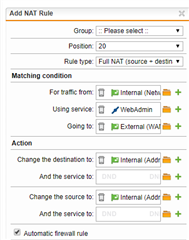Hallo zusammen,
die Appliance hat den extern auflösbaren FQDN Hostname : "utm.company.com".
Für diesen Hostname existiert über die Schnittstelle External (feste IP Adresse) ein Lets Encrypt Zertifikat für "utm.company.com".
Das Zertifikat wird für das WebAdmin Portal (Port :4444) benutzt.
Der interne DNS Server hat für "utm.company.com" die interne IP der Appliance (192.168.x.x) hinterlegt, ebenfalls hab ich den statischen Eintrag nochmal auf der UTM für das Netz "internal" hinterlegt. Ein nslookup auf einem internen Client liefert auch die interne IP.
Der externe Zugriff über die öffentliche IP auf das Webadmin Portal (https://utm.company.com:4444) funktioniert einwandfrei, ebenfalls der interne Zugriff über die direkte Eingabe der internen IP der UTM (https://192.168.x.x:4444).
Allerdings klappt der Zugriff über den DNS Name (https://utm.company.com:4444) aus dem internen Netz nicht! Es wird zwar zuerst eine Verbindung über die interne IP auf Port4444 aufgebaut, allerdings schickt die UTM alle Antworten immer wieder über die "externe feste IP".
Wenn ich den WebAdmin Zugriff aus externen Netzen oder im Minimalfall von meiner "eigenen festen IP" erlaube, klappt der Zugriff auf das WebAdmin Portal wieder.
Ich verstehe aktuell nicht, warum die UTM die Anfragen automatisch über die "externe" IP raussendet und nicht im "internen Netz" bleibt, obwohl doch über das interne Netz die Anfrage reinkommt? Liegt das am "LetsEncrypt" Zertifikat und der Bindung an die "externe Schnittstelle"? Kann ich mir nicht vorstellen.
Hat vielleicht jemand eine Idee, wie man das am elegantesten lösen könnte? Das WebAdmin Portal ist für mich erstmal als Übung gedacht, da ich das UserPortal für die HomeOffice Leute zugänglich machen möchte.
Vielen Dank im voraus und bleibt alle schön gesund!
VG Timm
This thread was automatically locked due to age.