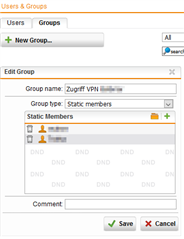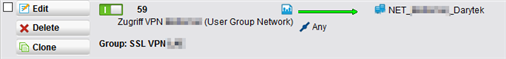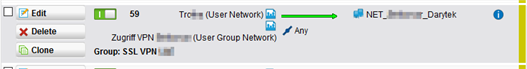Hi,
wir haben einige LAN-LAN VPNs zu unseren Kunden. Die User wählen sich mit dem SSL VPN auf die UTM ein und können dann auf den Tunnel zum Kunden zugreifen.
Ich habe die Tunnel zu den Kunden über Firewallregeln verrechtet, damit nicht jeder User auf jedes Netzwerk zugriff hat. Die User sind in Gruppen und jede Gruppe ist einer Firewallregel zugeortnet. Somit könnte ich ganz einfach die User in die Gruppe "werfen" und schon waren die Rechte gesetzt.
Seit einiger Zeit greifen die Rechte nur noch bei den schon vorhanden Usern. Wenn jetzt einen neuen oder alten User einer neuen Gruppe hinzufüge, funktioniert die Firewallregel nicht. Wenn ich den User aber direkt in die Firwallregel einbeinde geht es.
Kann mir hier jemand weiterhelfen?
UTM SG230 mit aktuelle FW.
This thread was automatically locked due to age.