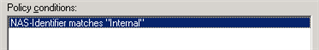Hallo zusammen,
ich habe nach folgender Anleitung die Radius Einrichtung vorgenommen: https://community.sophos.com/kb/en-us/116144
Die Testabfrage in den Authentifizierungsdiensten (UTM 9.505 mit AP55) war ok. Im Log des Radius Server bekomme ich allerdings immer folgende Meldung:
Reason Code: 48
Reason: The connection request did not match any configured network policy.
NPS Dienst und Server wurden schon mehrmals neugestartet. Die Verbindung zum WLAN wurde von mehreren Laptops aus versucht.
Auf dem Client sehe ich folgende Meldung:
Ursachencode: Empfang eines expliziten Eap-Fehlers (0x50005)
Fehlercode: 0x40420110
EAP-Ursachencode: 0x40420110
EAP-Fehlerursachen-Zeichenfolge: Netzwerkauthentifizierungsfehler aufgrund eines Problems mit dem Benutzerkonto.
Schaue ich mir den Netzwerkverkehr mit dem MS Network Monitor genauer an, sehe ich aber ein EAP Success.
Ich kann mir das nicht wirklich erklären :-(
This thread was automatically locked due to age.