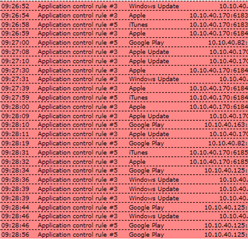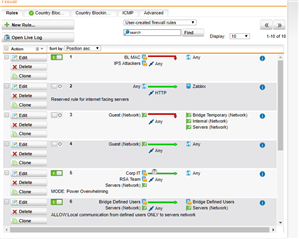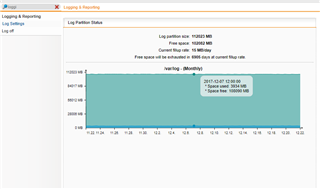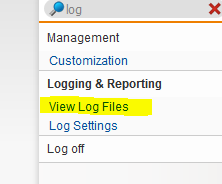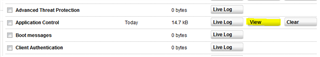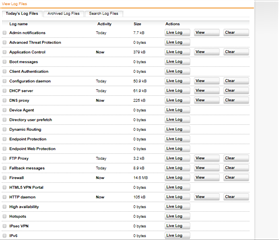Hi Guys.
I have a question regarding Remote desktop connection. So recently I put some of the users on their respective policy to block some social media and streaming sites but when they try to use the Remote desktop connection they cant use it at all so what I did temporarily is to put some of the users on the Application Control Skiplist to access the Remote connection. How can I fix this concern? and also there's this one user that cant access staging.azurewebsites.net but I already put the link to the whitelisting tab and her team was able to access but not her.
Please HELP me guys!
Thanks in advance.
-JP
This thread was automatically locked due to age.