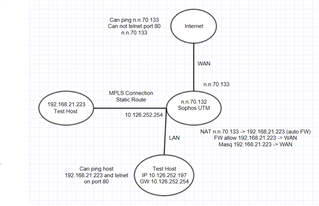Hello, New Sophos users here.
I've got two sites connected by MPLS. One site has my internet connection, the other site has a server I want to allow traffic to from the internet. I've tried standard NATs and MASQ / firewall rules but not having any luck. From a host on the same site as my internet connection I can ping and telnet to the port on the other site, just not from the internet. Also NAT from internet to a local address and it worked fine.
Any help is greatly appreciated.
This thread was automatically locked due to age.