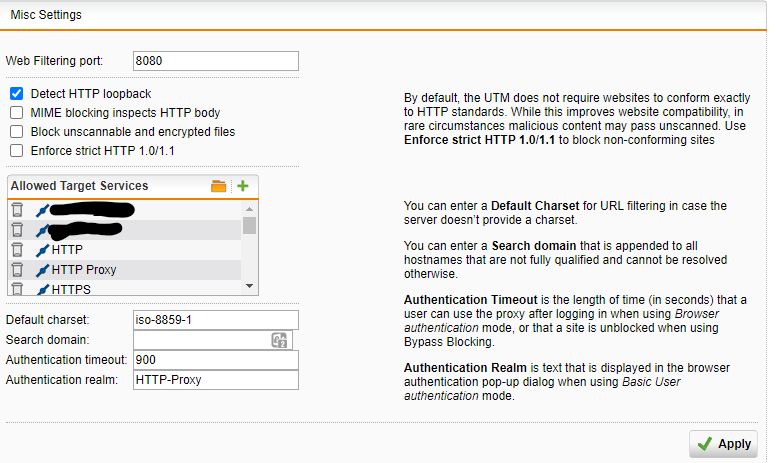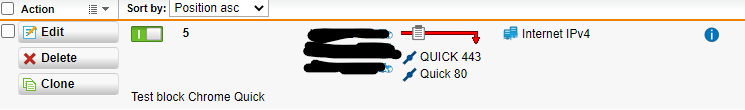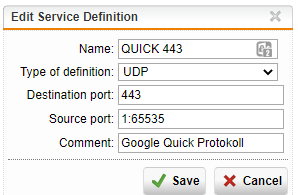Hello,
we had setup "Web Filtering" on our SG210 and are using the "Proxy Auto Configuration".
For testing i browse to a forbidden website.
Firefox and Edge are blocking the content correctly.
But Chrome does not.
Proxy settings are rolled out via GPO.
As far as i can see, all is set up correctly. Windows Internet Options are pointing to the correct wpad.dat. The wpad.dat code seems correct since Firefox and Edge are blocked.
I found the following in the discussions. But i can't find such an option on our SG210.
Web filtering not working with chrome
Do you have any clues?
This thread was automatically locked due to age.