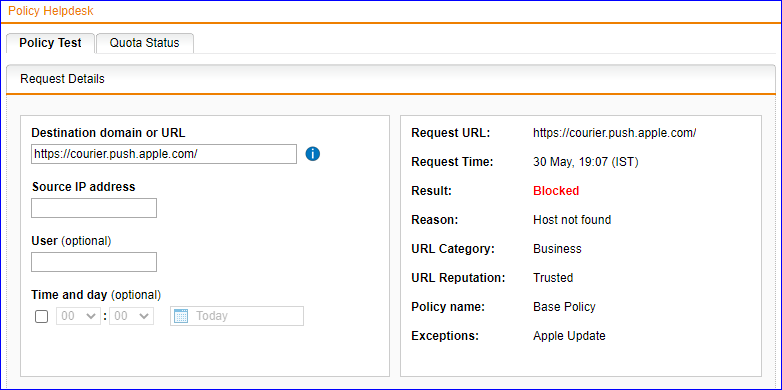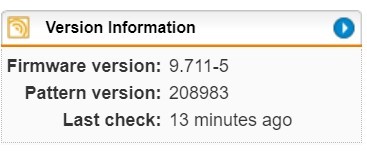https://community.sophos.com/utm-firewall/f/general-discussion/133028/bad-pattern-updates-again
Current pattern updates v208978. Blocking App Store courier.push.apple.com/
sub="http" name="web request blocked" action="block" method="CONNECT" srcip="192.168.50.20" dstip="" user="" group="" ad_domain="" statuscode="502" cached="0" profile="REF_HttProContaInterNetwo3 (Internal filter profile)" filteraction="REF_DefaultHTTPCFFAction (Content filter (Internal Network))" size="0" request="0x8c7e3100" url="https://courier.push.apple.com/" referer="" error="Host not found" authtime="0" dnstime="236" aptptime="127" cattime="30401" avscantime="0" fullreqtime="46490" device="0" auth="0" ua="" exceptions="av,sandbox,fileextension" category="105" reputation="trusted" categoryname="Business"
This thread was automatically locked due to age.