Hi all,
We recently bought a unifi cloud key with multiple AP.
We have two problem
1. We configured the Lan of the cloud key to match our lan and we removed the DHCP option since the UTM9 handles it.
Clients are able to join the network and access local ressources like shares, but they are not able to access inthernet.
Lan on unifi
domain name = same as our internal network
gateway = same as our internal interface x.x.x.1/22
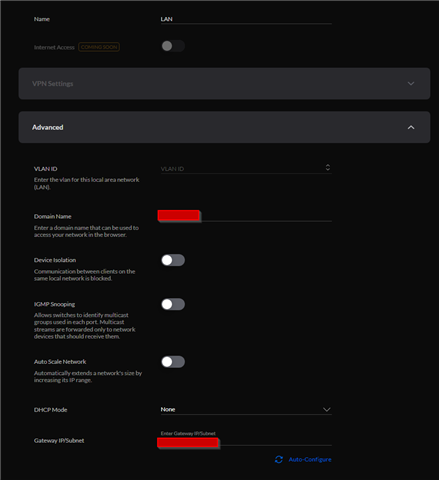
2. We want a guest network on another vlan so we ceated a network interface
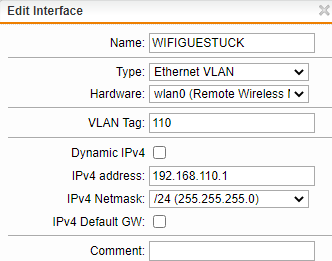
added the new interface to the DNS allowed networks
Then we created a DHCP server
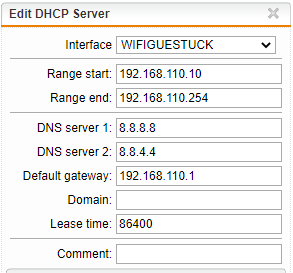
and a masquerading rule
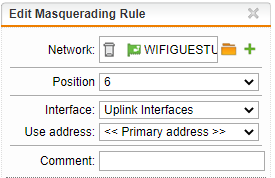
and finaly a firewall rule
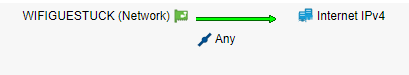
but when clients are connected they don't have a IP from the DHCP we have setup
WIFI card :
DNS = empty
IPV4 = 169.254.101.99
subnet = 255.255.0.0
gateway = empty
What did we do worng ?
UCK config
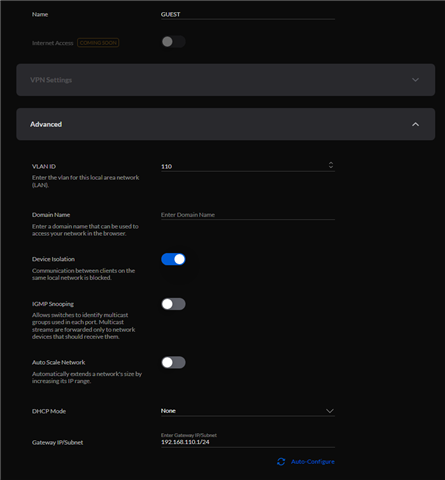
Regards,
Etienne Hovington
This thread was automatically locked due to age.


