When users misspell an url they are asked to install the proxy server certificate.
We don’t want this message to popup but haven’t found how to turn this off on our Sophos UTM 9 proxy.
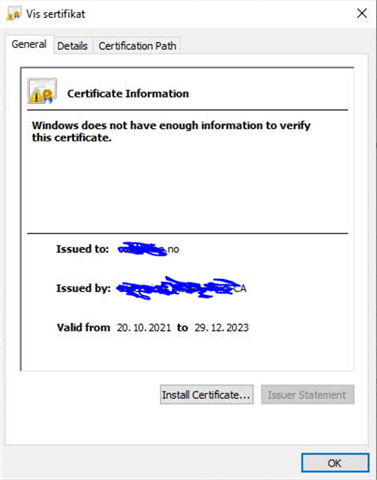
This thread was automatically locked due to age.
When users misspell an url they are asked to install the proxy server certificate.
We don’t want this message to popup but haven’t found how to turn this off on our Sophos UTM 9 proxy.
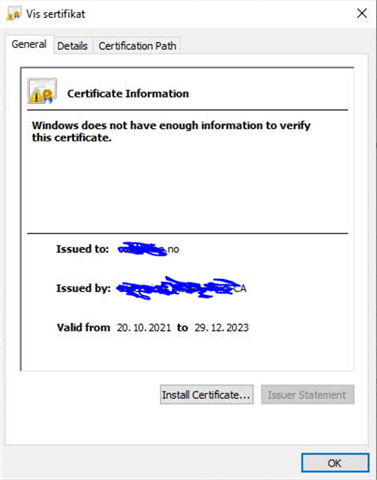
If a user calls up a website that does not exist via https, the SG-Proxy presents a "Page cannot be reached" information page. This page must also be https. Here you have the certificate error.
I don't know of any way to suppress this notification page.
You should distribute the SSL CA certificate ... it's easy with AD and MDM.
Dirk
Systema Gesellschaft für angewandte Datentechnik mbH // Sophos Platinum Partner
Sophos Solution Partner since 2003
If a post solves your question, click the 'Verify Answer' link at this post.
If a user calls up a website that does not exist via https, the SG-Proxy presents a "Page cannot be reached" information page. This page must also be https. Here you have the certificate error.
I don't know of any way to suppress this notification page.
You should distribute the SSL CA certificate ... it's easy with AD and MDM.
Dirk
Systema Gesellschaft für angewandte Datentechnik mbH // Sophos Platinum Partner
Sophos Solution Partner since 2003
If a post solves your question, click the 'Verify Answer' link at this post.