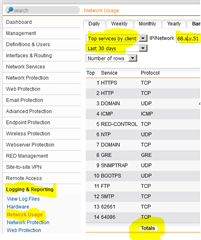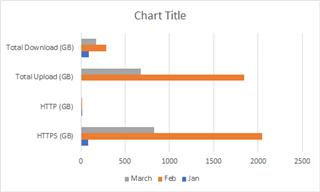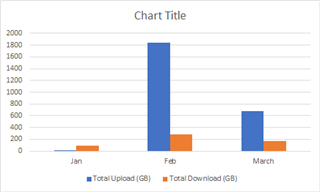Does the UTM ignore certain traffic types in its reports by default?
When I look, for example, at my daily report, it says my PC is the 2nd top client with 105GB and the top client is the external WAN address with 109GB.
However, the top application is Backblaze with 203GB. How can I upload 203GB if my PC is only 105GB?
Am I reading it incorrectly? is Backblaze being counted twice in the report; once for the internal interface (from my PC) and once for the external interface (to the internet)?
Ideally, what I want to know is: how much upload and download do I have on the external interface - this will allow me to figure out the Internet plan I need.
It would be 'cool' to know how much traffic is bounced around internally too, but not really needed.
This thread was automatically locked due to age.