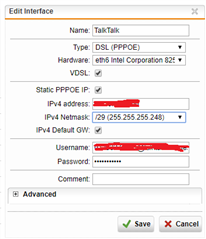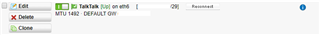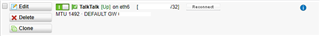i have been trying to setup a second internet connection on my UTM, the connection has a block of 8 ip's assigned on a /29 subnet, when i set the address of the router on this range and use the /29 255.255.255.248 subnet the UTM saves the connection but by the time it has reconnected it reverts to a /32 255.255.255.255 subnet, ive tried deleting the interface and re adding it ive also have several lengthy conversations with my isp who are amendment its not their problem and its my network even tho my other isp is configured and working correctly with a simlar configuration
This thread was automatically locked due to age.