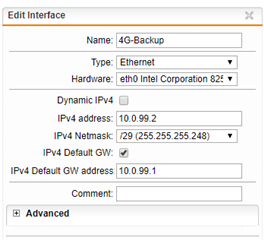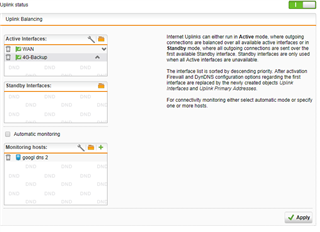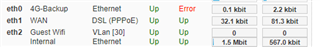I have setup a secondary wan interface on my UTM box to act as a backup in case my internet connection goes down.
this connection is provided by a 4g router which is plugged in to a Ethernet interface on the UTM the router has been configured to use a /29 network with theUTM having a static ip from that range.
if i try to access the routers config pages from a device on my internal network i get an error from the UTM saying "the requested url could not be retrieved" and "the connection timed out".
the UTM is also unable to ping the router using the support > tools page and none of the devices on the internal network can ping the router, but they can ping the interface on the UTM which the router is connected to.
the dashboard on the utm shows the state is up but the link displays error, i have followed guides on this forum that say to disable the automatic monitoring which i have done and i have added the google dns 8.8.4.4 as the monitoring hosts however the link still displays error.
if i connect directly to the router using an ethernet cable i am able to access the config pages and the router shows the IP of the UTM as a connected client.
can any one suggest anything i am missing or have done wrong?
i have attached some images but if you need any others let me know
This thread was automatically locked due to age.