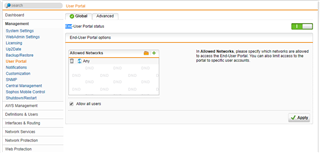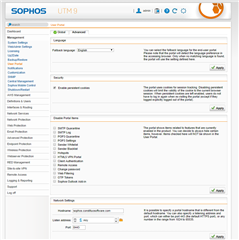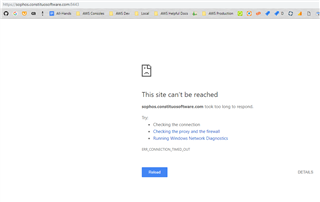Hello,
I'm trying to enable the User Portal in Sophos UTM 9.510-5. I'm new Sophos and am in the process of setting it up in a sandbox AWS environment to be our intrusion protection system. I followed a demo by Chad Ingles on Youtube to get it configured and successfully routing traffic to our application load balancer. This configuration included setting up a virtual webserver in the Web Application Firewall section of Sophos using port 443.
Since the web app is reserving 443 I'm forced to use a different port for the User Portal. When I turn on the User Portal and try to visit the page it eventually times out. I can't find anything useful in the any of the logs. I'm assuming it's something with my NAT rules. I'm going to include screenshots below of the firewall, NAT(Masquarading) and NAT(NAT) screens.
I'm also figuring out networking as I go. I know enough to be dangerous but am certainly no expert. I'm assuming I'm just missing something simple. Any help would be greatly appreciated.
Thank you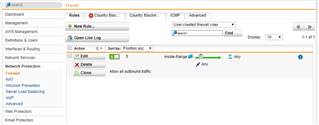
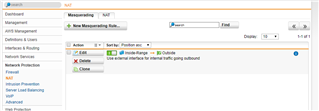
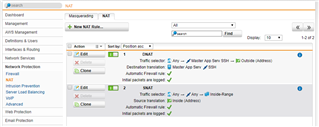
This thread was automatically locked due to age.