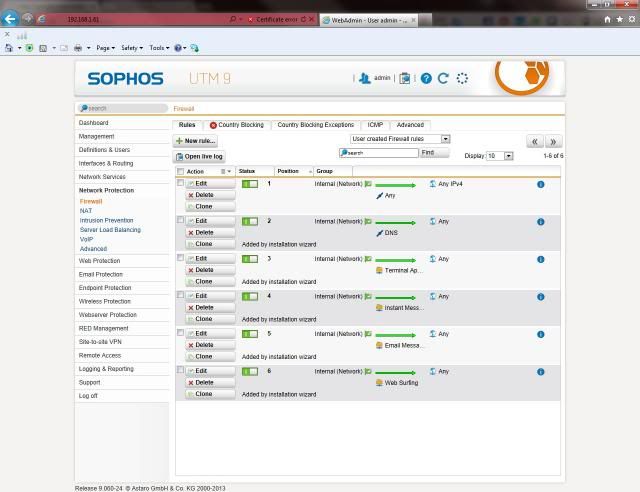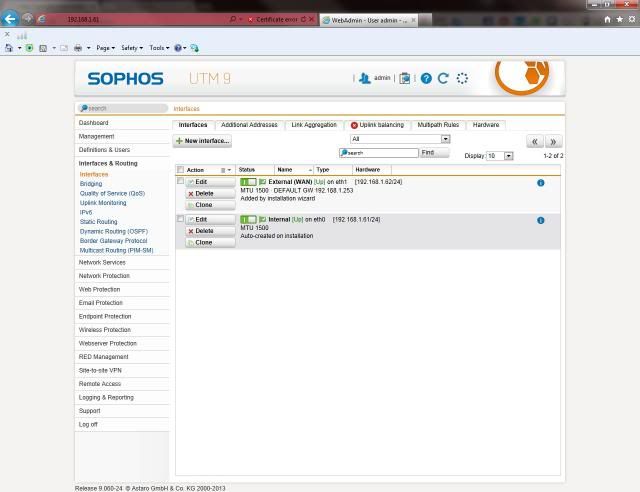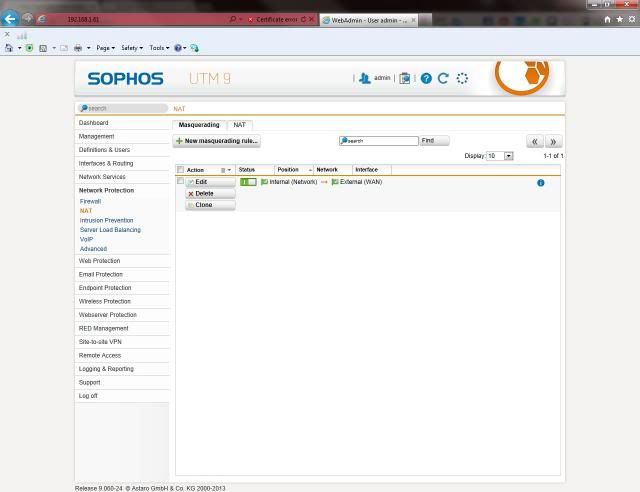Hi all!
I'm sort of new to setting up Network security and working with these types of solutions and have heard nothing but great things about it. We use Sophos on my network at work and love it!
So i have an old laptop running UTM 9.1. I have the built in Ethernet port as my internal connection, and a USB Ethernet port as my external. Im trying to get this to run as a transparent device. I have both interfaces setup and have read online that i needed to setup a masquerading rule to allow Internal(network) traffic to go through the External connection also a Firewall Rule to allow Internal(Network) traffic to access InternetIPv4 traffic on my external connection. With this setup i still can not get internet access. I was hoping to get some help here. Thanks a bunch, I really appreciate the help!