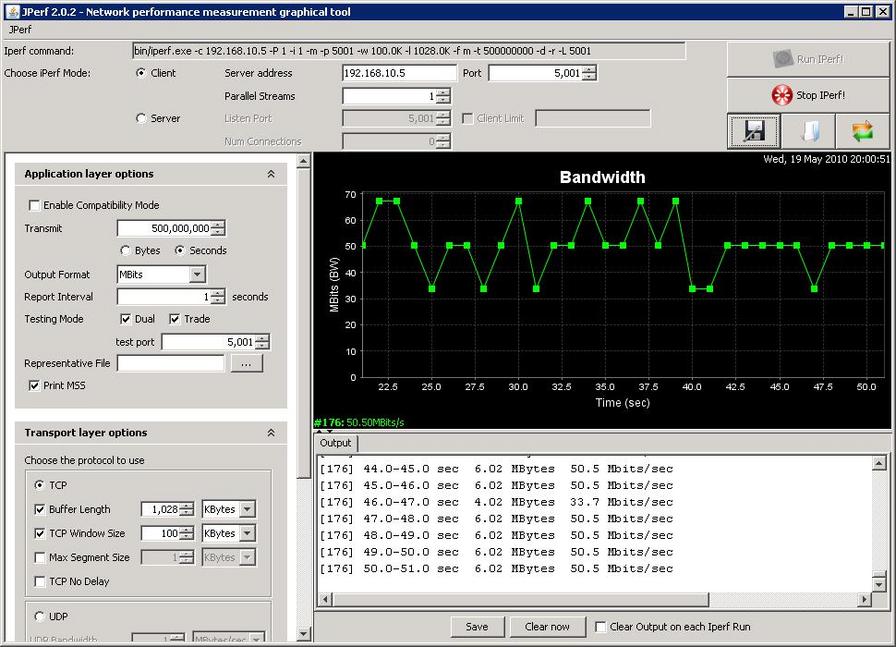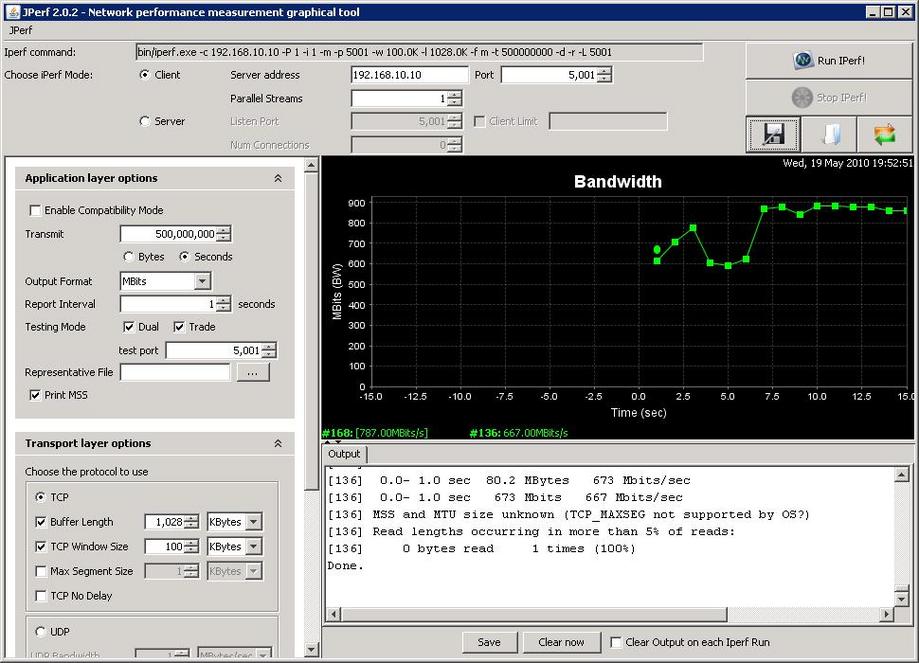i have an
eth1 [Intel Corporation 82541PI Gigabit Ethernet Controller]
Auto negotiation: On
Supported link modes: 10baseT/Full,10baseT/Half,100baseT/Full,100baseT/Half,1000baseT/Full
MAC Address: *********
Interrupt (IRQ): 17
PCI Device ID: 0x107c:0x1376
MII capable: No
HA link monitoring: No
on asg 7.902 and on this nic i have 4 vlans enabled 1 disabled
if i copy from one vlan to an other (50 to 60 ) i only get 42Mbps data transfer rate
if i copy from vlan 50 to vlan 50 data transfer is ok
Settings for eth1:
Supported ports: [ TP ]
Supported link modes: 10baseT/Half 10baseT/Full
100baseT/Half 100baseT/Full
1000baseT/Full
Supports auto-negotiation: Yes
Advertised link modes: 10baseT/Half 10baseT/Full
100baseT/Half 100baseT/Full
1000baseT/Full
Advertised auto-negotiation: Yes
Speed: 1000Mb/s
Duplex: Full
Port: Twisted Pair
PHYAD: 0
Transceiver: internal
Auto-negotiation: on
Supports Wake-on: umbg
Wake-on: g
Current message level: 0x00000007 (7)
Link detected: yes
has anyone an idea why transfer over astaros gigabit nic is soo slow
it is connected to an netgear gs108T gigabit switch
thanks for info / help