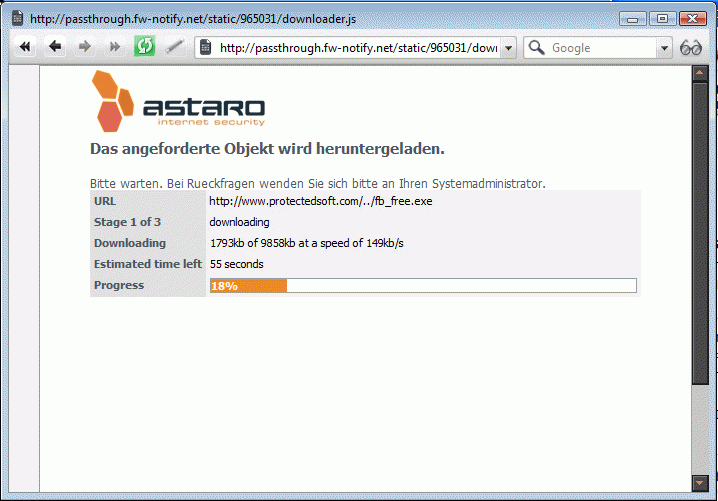I'm using Firefox 2.0.15 with 7.260 Beta and when downloading a file the screen at downloader.fw-notify.net doesn't show and graphic, just empty placeholders.
This could be an incompatibility with Firefox version 2.x but I never encountered it with V6.x of ASG.