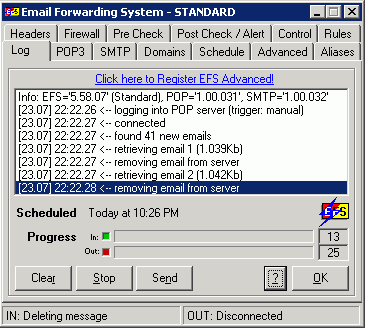I've just updated my 7.201 virtual machine to 7.260 using the new up2date package.
I'm using fetchmail to retrieve email from a pop3 server and forward it to my mail server. After the update the pop3 proxy still downloads new mail but they cannot be retrieved by fetchmail any longer.
In the mail manager I see some mails waiting for client pickup. While fetchmail is running the same number of mails is displayed but no mail can be downloaded from the proxy:
41 messages for xyz at pop.web.de (22807978 octets).
fetchmail: couldn't fetch headers, message xyz@pop.web.de:1 (1047658 octets)
fetchmail: couldn't fetch headers, message xyz@pop.web.de:2 (1066199 octets)
fetchmail: couldn't fetch headers, message xyz@pop.web.de:3 (1065019 octets)
fetchmail: couldn't fetch headers, message xyz@pop.web.de:4 (454044 octets)
fetchmail: couldn't fetch headers, message xyz@pop.web.de:5 (195467 octets)
fetchmail: couldn't fetch headers, message xyz@pop.web.de:6 (727840 octets)
fetchmail: couldn't fetch headers, message xyz@pop.web.de:7 (141956 octets)
fetchmail: couldn't fetch headers, message xyz@pop.web.de:8 (898648 octets)
fetchmail: couldn't fetch headers, message xyz@pop.web.de:9 (147391 octets)
The pop3 proxy log looks fine and no errors are logged.
Regards,
Bastian