@18.5-MR2 TLS/SSL never try to encrypt POPS and IMAPS
after migrating to 19.0EAP2 enginge decrypt this traffic
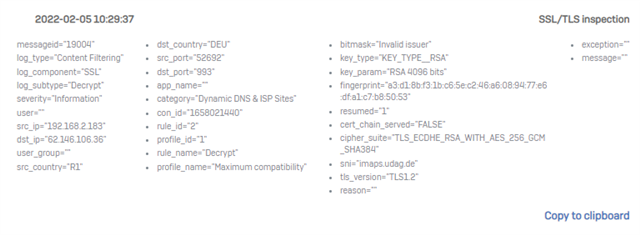
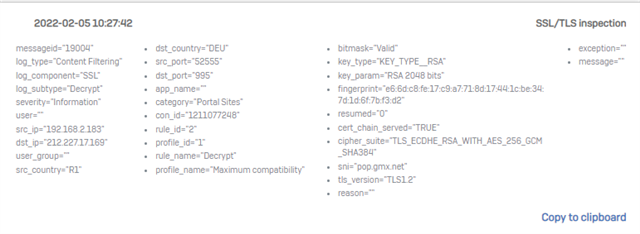
Simple solution
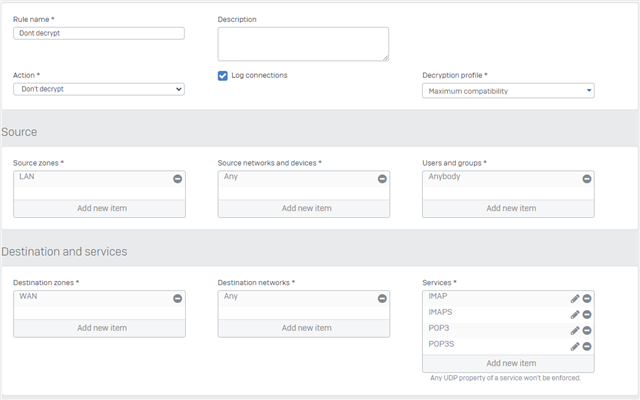
It will be better to inform all out there about this issue after migration!
@18.5-MR2 TLS/SSL never try to encrypt POPS and IMAPS
after migrating to 19.0EAP2 enginge decrypt this traffic
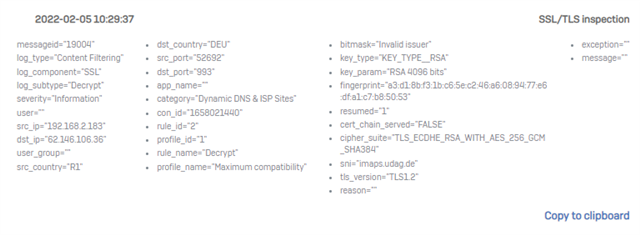
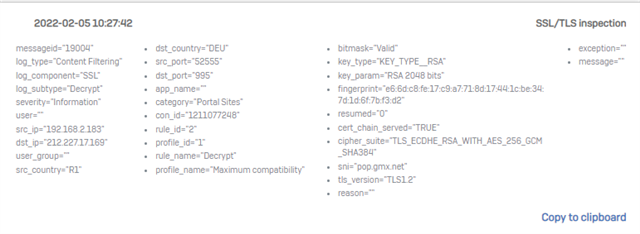
Simple solution
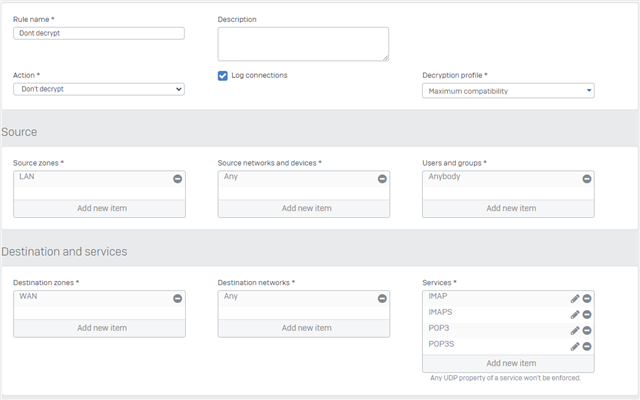
It will be better to inform all out there about this issue after migration!
Certifikate issue also makes problems recrypt https traffic, trying to regenerate the SecurityAppliance doesnt work.
Problem still exist. I dont know what this "Untrusted" certifikate came from.
I now switch Re-sign with "Default" certifikate.
Now its working fine.
Path to v19:
Running 18.5MR2 -> create backup -> create fresh v19 EAP2 HyperV from installer -> @ frist setup, import backup
Hi,
thank you for the pointer. I was sure I had checked that setting, but obviously not. Well, not looking good, might need to restart the mail clients because it has not finished checking for something that should take a couple of seconds not minutes.
What is disturbing is that the upf=grade change the security settings without advising the admin that changeds had been made. Not good.
Ian
XG115W - v19.5.1 mr-1 - Home
If a post solves your question please use the 'Verify Answer' button.
Failed, nothing in the logs showing failure but all mail servers timeout when being checked for mail.
Ian
Further checking found something I had not noticed before that the default is MTA mode, changed to transparent mode and testing.
XG115W - v19.5.1 mr-1 - Home
If a post solves your question please use the 'Verify Answer' button.
Failed, nothing in the logs showing failure but all mail servers timeout when being checked for mail.
Ian
Further checking found something I had not noticed before that the default is MTA mode, changed to transparent mode and testing.
XG115W - v19.5.1 mr-1 - Home
If a post solves your question please use the 'Verify Answer' button.