Hello!
I'm currently running a XG 115w Rev.3 on v19 EAP 1.
After adding multiple TLS Inspection Rules, the admin interface stopped showing any rules and now only returns "No records found".
Even if I add a new Rule, it won't be shown in the interface but will work as expected.
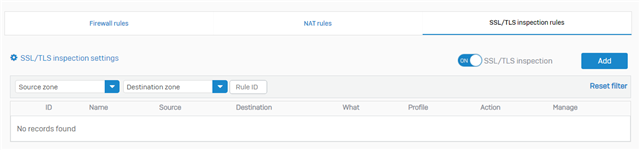
I've been fiddling within the logs but I couldn't find anything useful on it besides this snippet:
XG115w_XN03_SFOS 19.0.0 EAP1-Build244# tail -f /log/applog.log Dec 23 13:16:33Z ->input_string=ssl_curr_summary,hourly,N/A Dec 23 13:16:41Z apiInterface:: Deleting Entity and Event for legacy mode base operation Dec 23 13:16:42Z Request type = 1 Dec 23 13:16:42Z apiInterface:versionsupported: true. Dec 23 13:16:42Z apiInterface:request mode -> 2836. Dec 23 13:16:42Z apiInterface:Current ver :::'1900.1' Dec 23 13:16:42Z apiInterface:entityjson::::::::HASH(0x9e91e30) Dec 23 13:16:42Z Info:: Transaction will not be rolled back for opcode get_tls_rule_bandwidth_info. If any operation fails, request is part of multiple request : Dec 23 13:16:42Z get_tls_rule_bandwidth_info
Is there any log file where I can find the reason on why the WebUI stopped showing the rules?
Thanks!
Fixed Thread Name.
[edited by: Prism at 1:19 PM (GMT -8) on 23 Dec 2021]


