Disclaimer: This information is provided as-is for the benefit of the Community. Please contact Sophos Professional Services if you require assistance with your specific environment.
Difficulty Level:
Easy
Applies to:
All Sophos Firewall (XGS, Virtual, Software, Azure, AWS) Firmware v18.0+
Why would I do this?
As a Sophos Partner, or a Sophos customer managing 1 or 500 firewalls, keeping your firewall rules in an organized flow will help you to quickly analyze where you may need to make a change without requiring review of what every rule is doing one by one. Firewall "Rule Groups" saves you administrative time.
Where do i configure this?
Sophos Firewall > Admin UI > Protect: Rules and Policies >
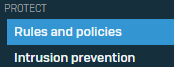
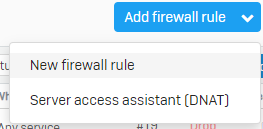
Steps:
- As shown above in "Where do I configure this?" you will log into your Firewall via HTTPS//172.16.16.16:4444 or via MGMT interface
- In the left menu, select "Protect: Rules and Policies", then Add Firewall Rule.
- Within the Add Firewall Window you will see the following, open the drop-down menu on "Rule Group":
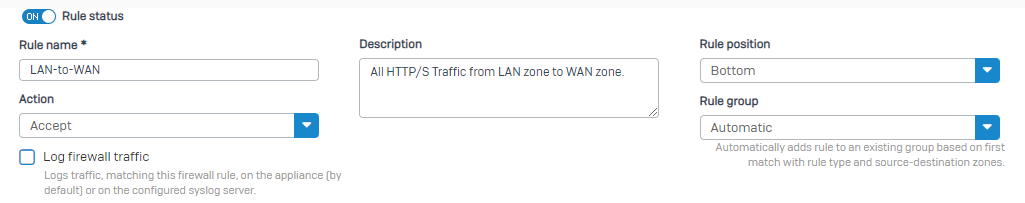
- Click Add to add a new Rule group that will put any and all firewall rules we have to create now and in the future automatically into a "LAN-to-WAN" Rule Group.
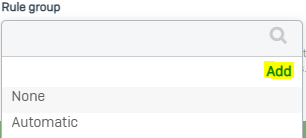
- Give your new "Rule Group" an appropriate name based on the targeted Firewall Rules. In this example, i have named this one "LAN-to-WAN" and provided a description for other admins and for myself when reviewing this later on.
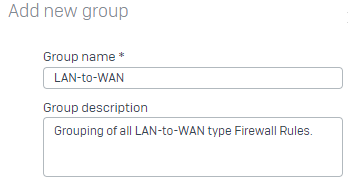
- Continuing down the window we will now specify our Group Matching Criteria
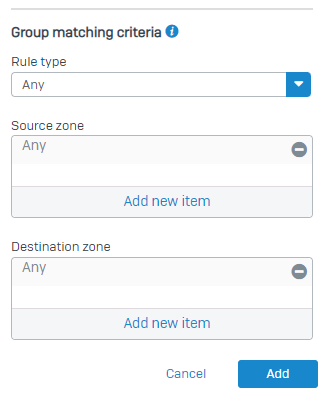
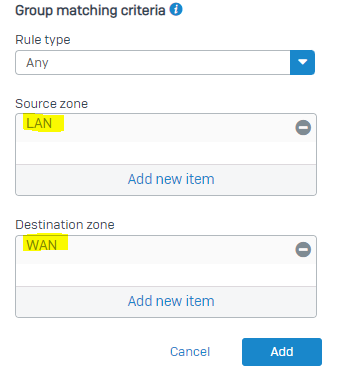
- After creating this rule, you will return to the previous firewall creation menu and notice that you have a Rule Group selection of "LAN-to-WAN"
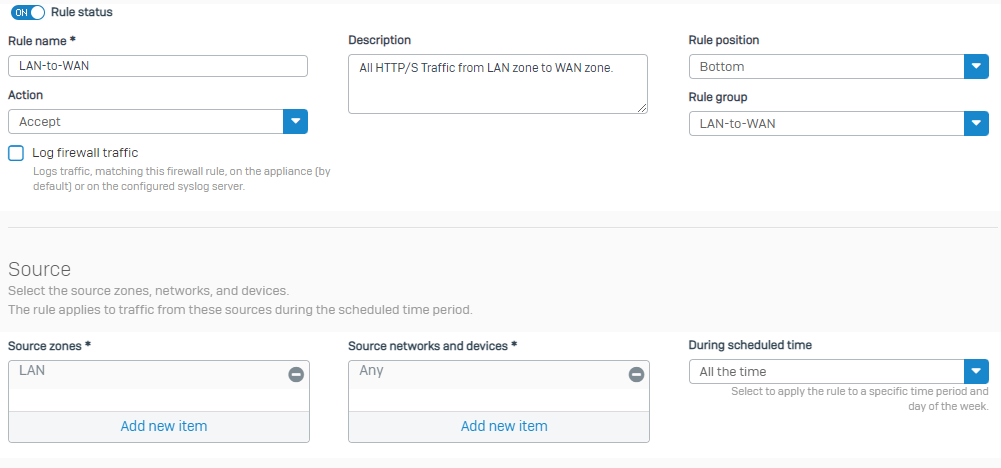
- From here on out, whenever you create a firewall rule that has this matching criteria, you can leave Rule Group selection as "Automatic" and it will place the rule into the appropriate Rule Groups.
- Rule Groups often seen to be effective:
- LAN-to-WAN (Group Internet Traffic Rules)
- LAN-to-LAN
- LAN-to-DMZ
- DMZ-to-LAN
- LAN-to-VPN
- VPN-to-LAN
- WAN-to-LAN
- You can also refer to this the Documentation for creating Firewall Rules
Updated Disclaimer
[edited by: Erick Jan at 9:57 AM (GMT -7) on 17 Apr 2023]

