Disclaimer: This information is provided as-is for the benefit of the Community. Please contact Sophos Professional Services if you require assistance with your specific environment.
I saw that this appeared to be an ongoing problem for people and little to no solutions were on offer as far as the discussions I checked so here is what I found worked.
I was able to solve the problem of Google Chrome not updating with the following exception after reading the following:
Chrome browser sends requests to multiple URLs when it’s checking for and downloading updates. The order of requests is determined dynamically at runtime. Both HTTP and HTTPS protocols might be tried. The following URL list of hostnames and paths can change at any time without notice:
- www.google.com/dl/*
- dl.google.com/*
- google.com/dl/*
- *.gvt1.com
- tools.google.com/service/update2
- clients2.google.com
- update.googleapis.com/service/update2
- clients4.google.com
- m.google.com/.../api
Note: Although caching Chrome browser to download on computers across your organization isn’t officially supported, you can use the first 2 HTTP URLs in the list to cache the update files for your organization.
I 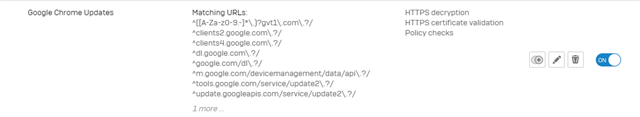
Updated Disclaimer
[edited by: Erick Jan at 2:00 PM (GMT -7) on 17 Apr 2023]


