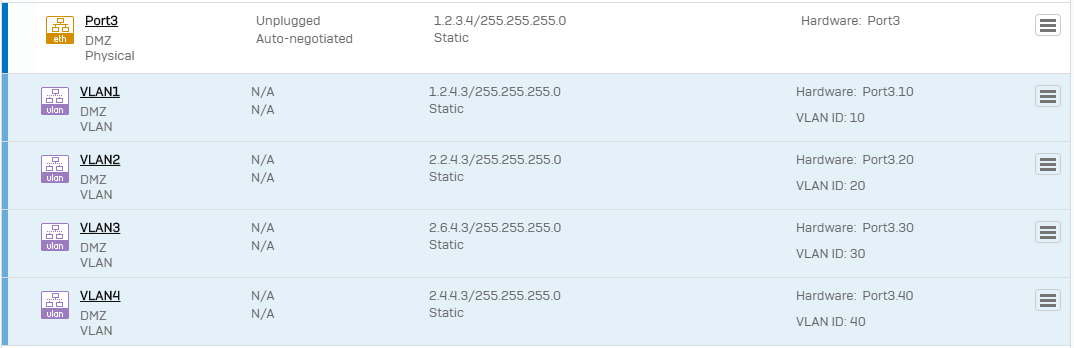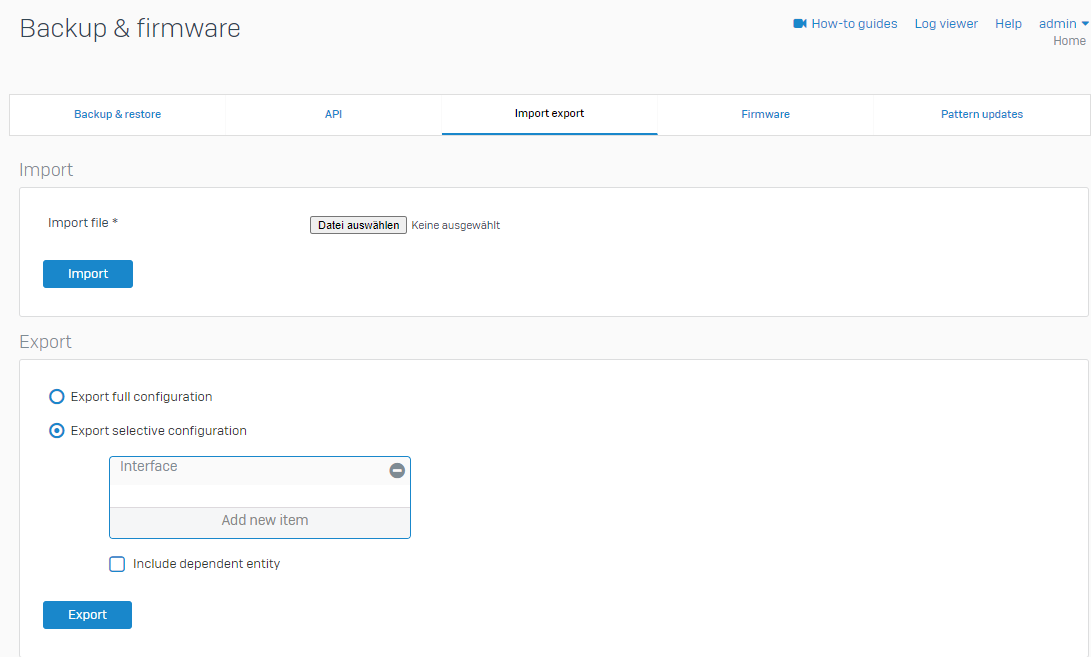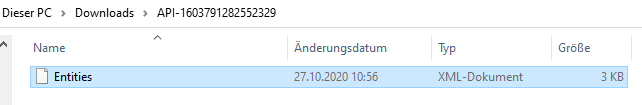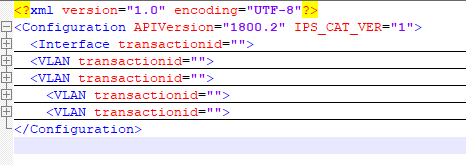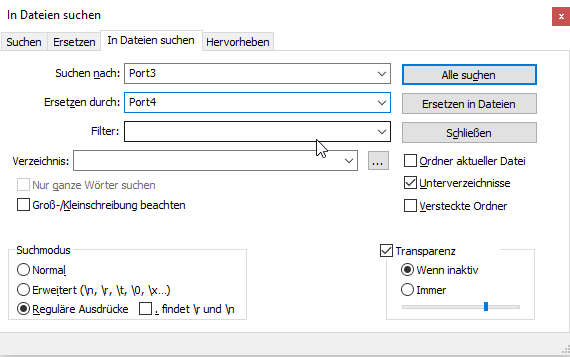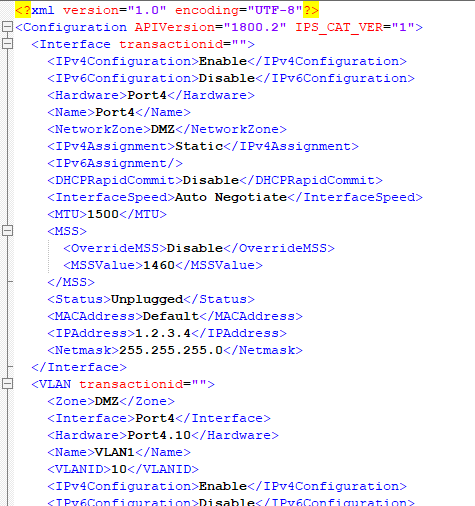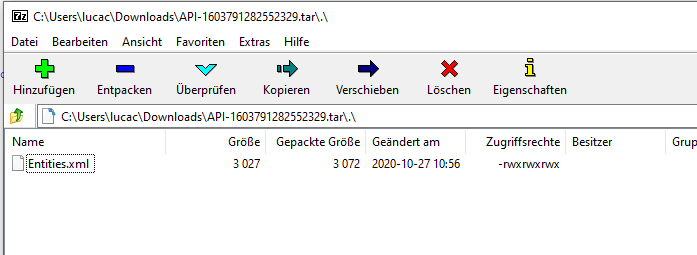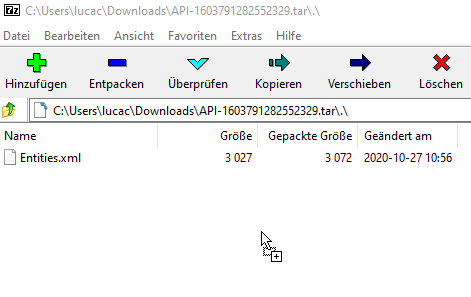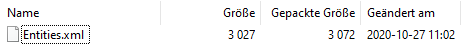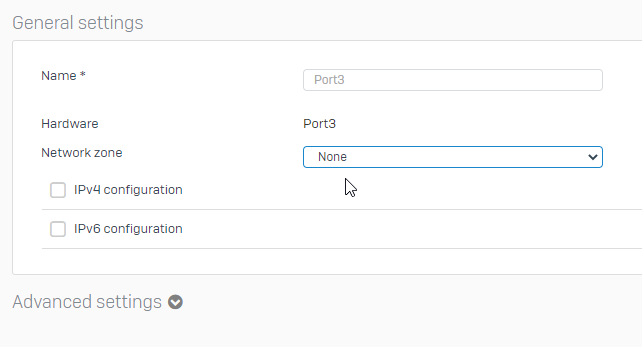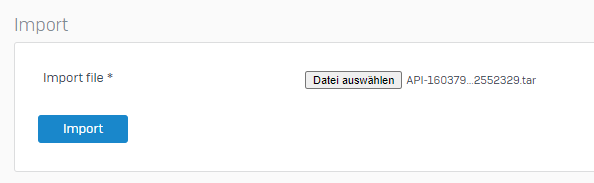Disclaimer: This information is provided as-is for the benefit of the Community. Please contact Sophos Professional Services if you require assistance with your specific environment.
Hi,
As some of you want to move the VLAN configuration or Interface configuration in XG from one interface to another, there is no way to do this in the GUI. So you could use the Import/Export feature in XG, to perform this operation.
Another use case would be to add as many VLANs as you want, with this approach.
Cross reference: https://community.sophos.com/xg-firewall/f/recommended-reads/122450/creating-xml-objects-with-notepad-for-mass-import
Table of Contents
- My Interfaces
- Export of all interfaces via Import/Export:
- Using 7Zip to unzip the .tar file
- Using notepad++ to edit the Entities file
- Only VLAN and Port3 left:
- Using "Find & Replace to replace Port3 with Port4
- Notepad++ will replace everything for you
- Opening the .tar File with 7zip
- Using Drag&Drop and copy&replace the new Entities.xml within the .tar
- On XG, unbind the old Port3 and remove the configuration
- Import your new .tar on Import/Export
How to
-
My Interfaces
-
Export of all interfaces via Import/Export:
-
Using 7Zip to unzip the .tar file
-
Using notepad++ to edit the Entities file
- Removing everything from the configuration except Port3 and VLAN. (You do not need to do that, but its way faster in the import process).
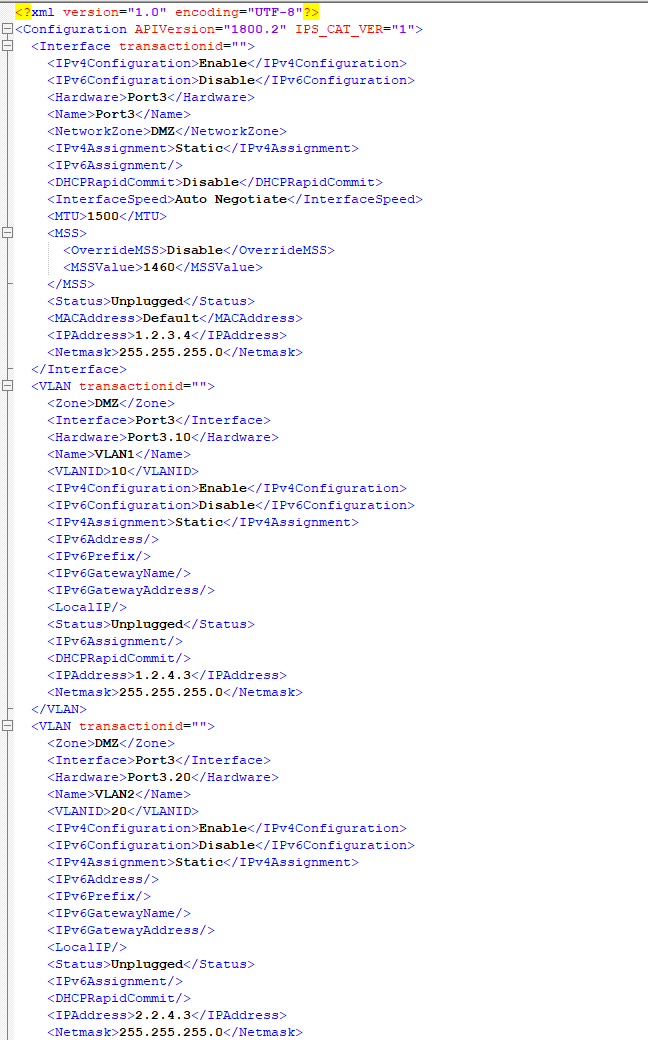
-
Only VLAN and Port3 left:
-
Using "Find & Replace to replace Port3 with Port4
-
Notepad++ will replace everything for you
-
Opening the .tar File with 7zip
-
Using Drag&Drop and copy&replace the new Entities.xml within the .tar
Note: Make sure, you saved the changes in notepad++!
-
On XG, unbind the old Port3 and remove the configuration
-
Import your new .tar on Import/Export
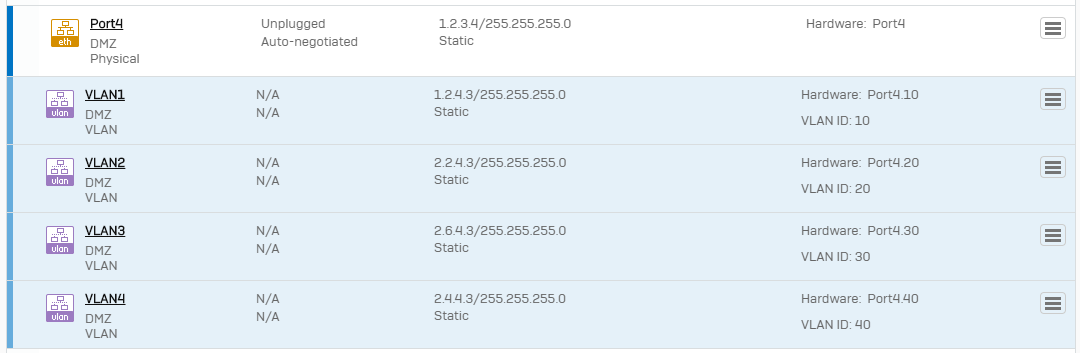
Updated Disclaimer
[edited by: Erick Jan at 10:18 AM (GMT -7) on 17 Apr 2023]