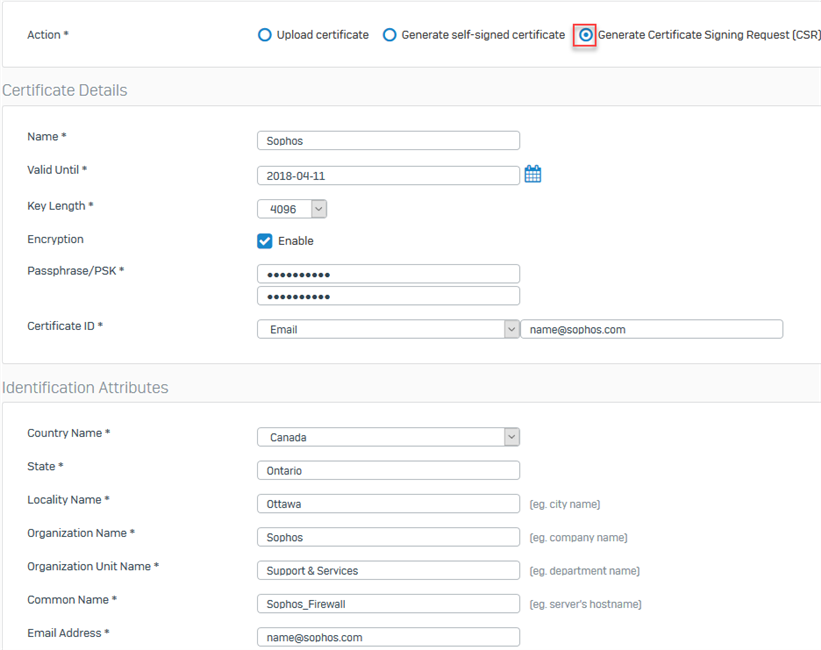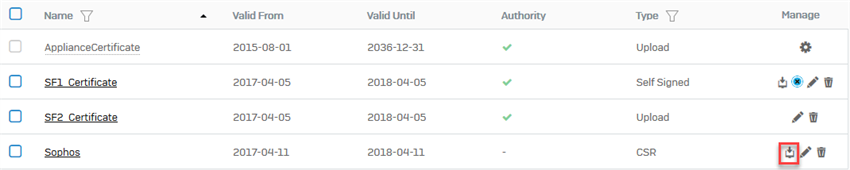Disclaimer: This information is provided as-is for the benefit of the Community. Please contact Sophos Professional Services if you require assistance with your specific environment.
Overview
This article describes the steps to generate a certificate signing request (CSR) from Sophos Firewall to be signed by a certificate authority (CA).
Applies to the following Sophos products and versions
Sophos Firewall
Generating a certificate signing request
Go to Certificates > Certificates and click Add. Select Generate Certificate Signing Request (CSR) and fill in the required fields.
Download the generated CSR or Copy to Clipboard and send it to a certificate authority (CA) to be verified and signed.
Once signed, certificate authority will send you a valid certificate that you can deploy in Sophos Firewall.
Updated Disclaimer
[edited by: Erick Jan at 9:35 AM (GMT -7) on 17 Apr 2023]