Disclaimer: This information is provided as-is for the benefit of the Community. Please contact Sophos Professional Services if you require assistance with your specific environment.
Overview
This article describes the steps to add a signed certificate in Sophos Firewall. The signed certificate was generated as a certificate signing request (CSR) by Sophos Firewall and signed by a certificate authority (CA).
This signed certificate can be uploaded in Sophos Firewall in .pem.
In this article, the signed certificate is uploaded as a certificate that we can use for HTTPS Decrypt & Scan traffic inspection.
Applies to the following Sophos products and versions
Sophos Firewall
Uploading a signed certificate in Sophos Firewall
Go to Certificates >> Certificates >> click the Import bottom
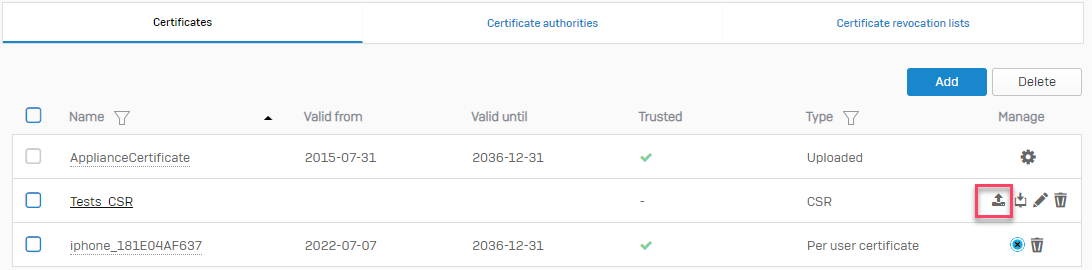
In the new Window click >> Choose File >> Find the .pem certificate and click Open
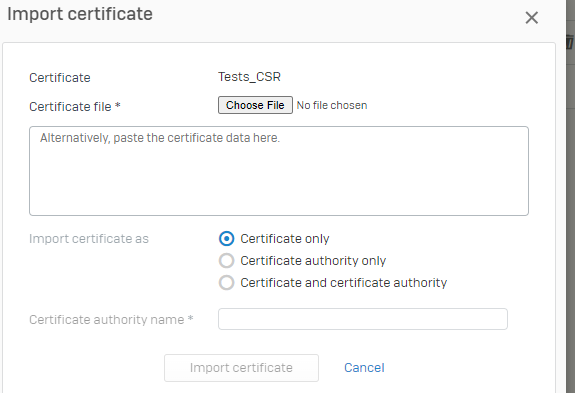
After you have uploaded the Certificate, select Certificate Only or the proper option and finally click Import Certificate.
Once uploaded, verify that the certificate is listed under Certificates.
Updated Disclaimer
[edited by: Erick Jan at 9:33 AM (GMT -7) on 17 Apr 2023]
