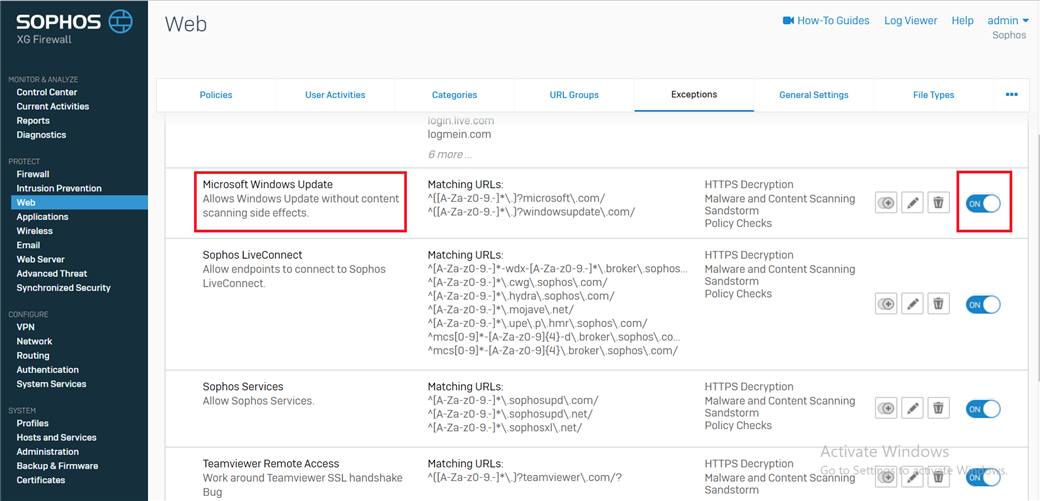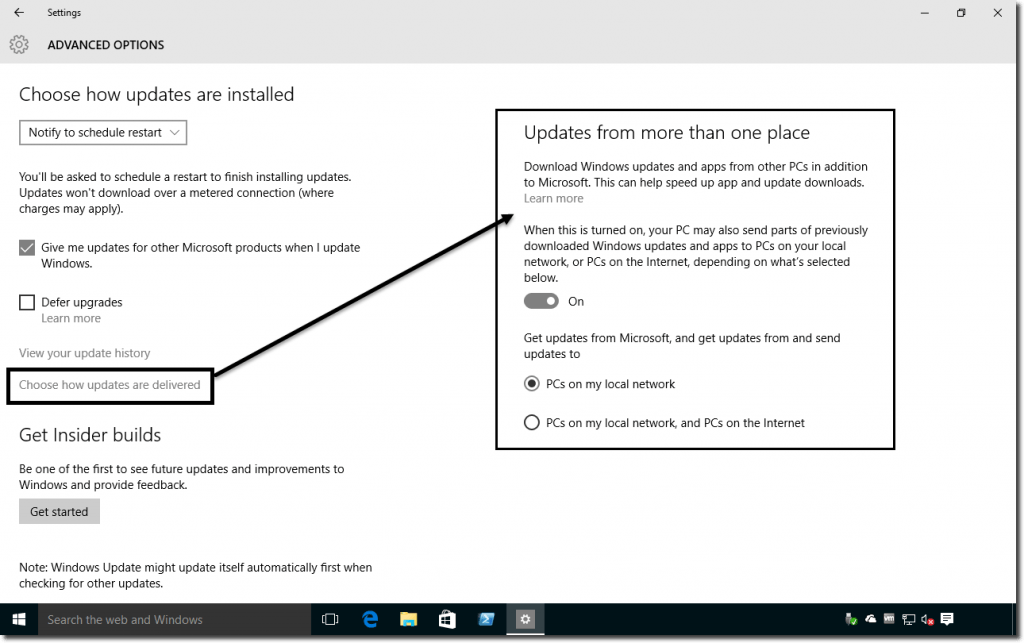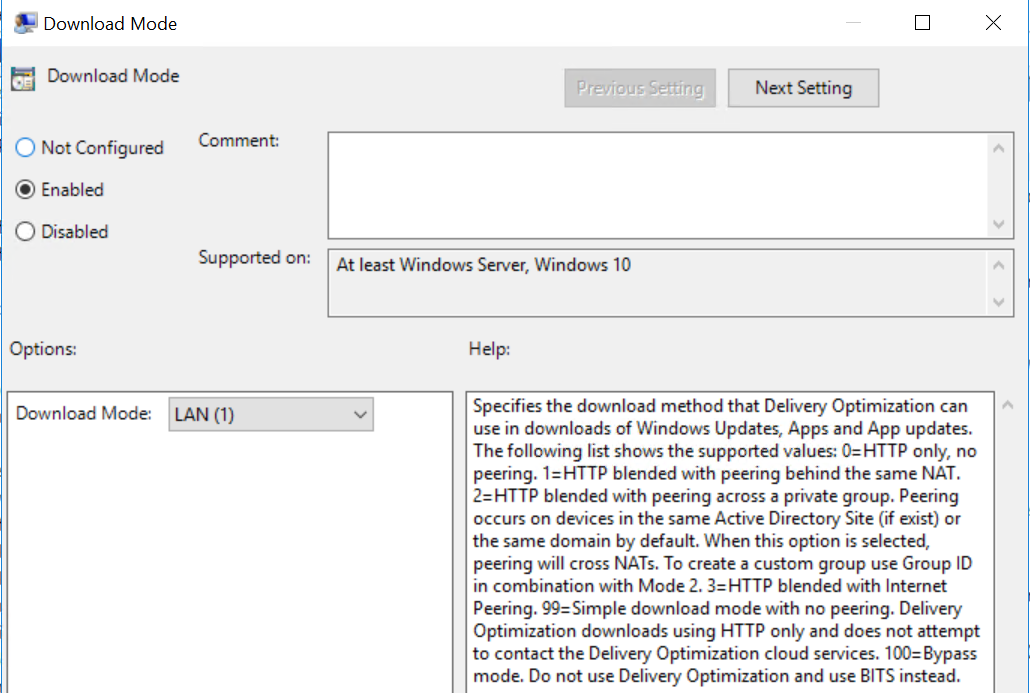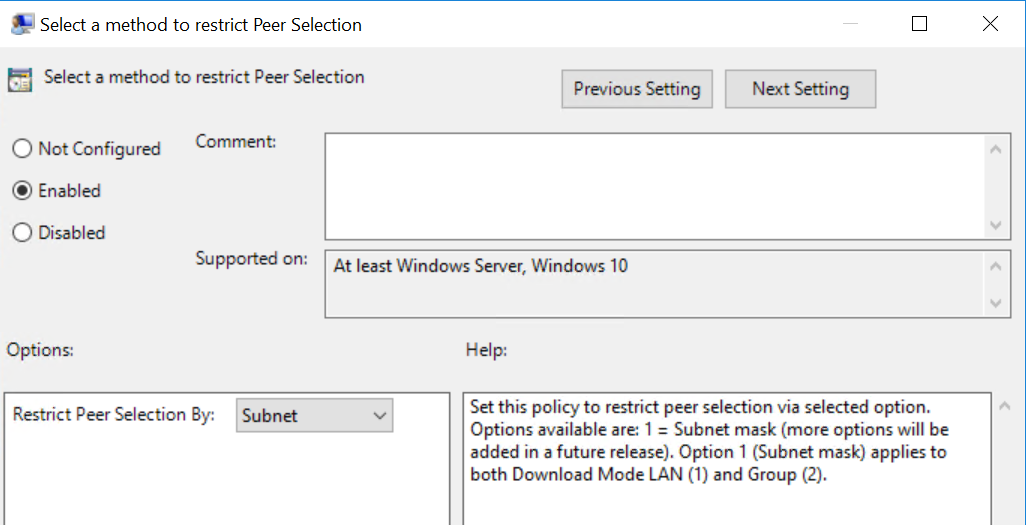Disclaimer: This information is provided as-is for the benefit of the Community. Please contact Sophos Professional Services if you require assistance with your specific environment.
Overview
This article explains how to optimize Sophos XG Firewall for Windows Updates to improve performance.
The following sections are covered:
Applies to the following Sophos products and versions
Sophos Firewall
What to do
In order to get the best speed from Windows Update, you need to be sure that the Windows Update Web Exception is enable, go to Web > Exception and ensure Microsoft Windows Update exception is enabled:
Note: For Windows 10, you need to disable Peer-to-Peer updates over the internet since they cannot match the above exceptions.
Non-Domain computers
Open Start, search Windows Update Settings, then click Advanced Options and then Delivery Optimization, then ensure it is enabled and the PCs on my local network option is selected.
Domain computers/servers
For domain computers and servers, it's best to use Group Policy to perform this operation domain-wide.
Apply Microsoft KB How to use Group Policy to configure Windows Update Delivery Optimization in Windows 10 and set Download Mode to LAN(1) and Select method to restrict Peer Selection to Subnet.
Updated Disclaimer
[edited by: Erick Jan at 1:57 PM (GMT -7) on 17 Apr 2023]