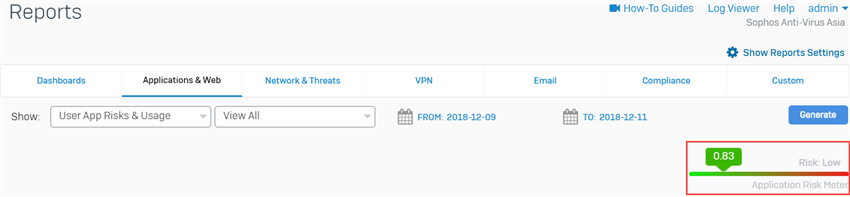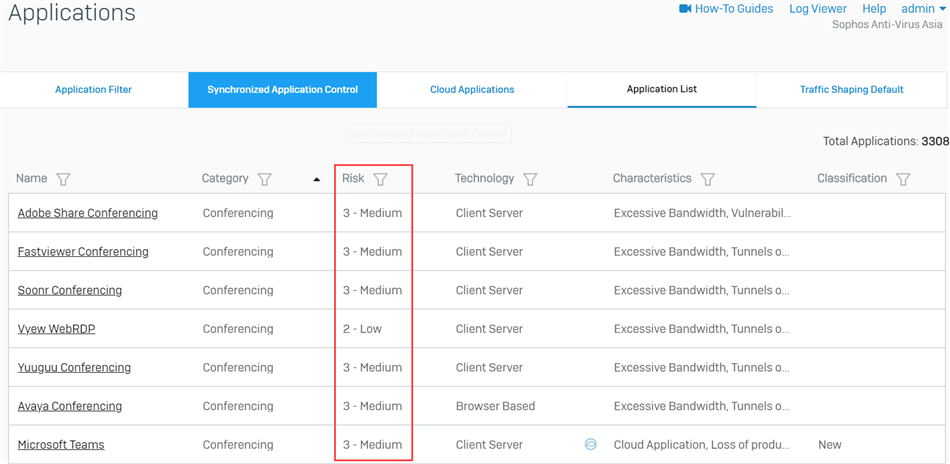Disclaimer: This information is provided as-is for the benefit of the Community. Please contact Sophos Professional Services if you require assistance with your specific environment.
Overview
The Application Risk Meter provides an overall risk factor based on the risk level of applications on the network. This article describes the Application Risk Meter of the XG Firewall.
Application Risk Meter
The Sophos Firewall provides a risk meter on the top right corner of all application reports. This risk calculator indicates the overall risk associated with the application(s).
To see the Application Risk Meter, go to Reports > Applications & Web. In the Show field, select User App Risks & Usage from the drop-down menu.
User App Risks & Usage reports dashboard enable you to view traffic generated by:
- Source Zones
- Destination Zones
- Application Categories
- Applications
- Application Users
- Application Technologies
- High Risk Applications
- Application Risk Levels
- High Risk Application Users
- Hosts - High Risk Applications
- Hosts
- Source Countries
- Destination Countries
- Allowed Policies
The overall risk is calculated on the basis of the individual risk associated with the application and the number of hits on that application. The individual risk associated with an application can be seen by going to Applications > Application List.
If the network traffic contains several or many high-risk applications that were detected, the Application Risk Meter can go up towards the red mark which indicates that the network has a high risk of being compromised. On the other hand, if the network traffic is just filled with low-risk applications, the Application Risk Meter can go down towards the green mark which indicates that the network has a low risk of being compromised.
Updated Disclaimer
[edited by: Erick Jan at 1:12 PM (GMT -7) on 17 Apr 2023]