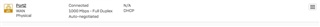Hello,
I've been running XG firewall with IPV4 LAN and WAN for the past year. I am currently running XG 17 MR3. I decided to experiment with IPV6. Under Interfaces I set the WAN port to use IPV6 DHCP Auto. It appeared to connect via IPV6 since it found the IPV6 Gateway and it gave me a "green light" in the WAN Link Manager. But I had no internet access through the firewall. I tried pinging IPV6 sites and accessing IPV6 sites to no avail. For comparison, I disconnected the XG firewall from the modem and connected my laptop directly to the modem. My Windows 10 laptop quickly connected to the modem using IPV6 and found the same IPV6 gateway. I was able to surf the internet with my laptop accessing IPV6 sites. I had no special settings in Windows 10, just set it to automatically connect with DHCP.
So if the laptop could connect without issue, why can't the XG firewall connect?
This thread was automatically locked due to age.